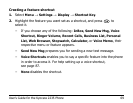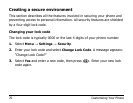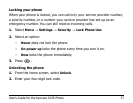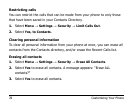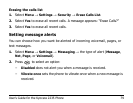72 Customizing Your Phone
Adjusting the backlighting
Your screen generally lights up while you are in a call or when you press a
key on the keypad. However, you can change when and how backlighting
lights up.
1. Select
Menu → Settings → Display → Backlighting.
2. Select an option from the list:
–
Disabled turns backlighting off completely.
–
10 seconds turns backlighting on for 10 seconds after your last
keypress.
–
30 seconds turns backlighting on for 30 seconds after your last
keypress.
–
10 sec. & in call turns backlighting on during a call, and for
10 seconds after your last keypress.
–
30 sec. & in call turns backlighting on during a call, and for
30 seconds after your last keypress.