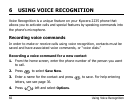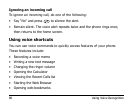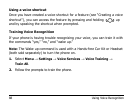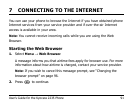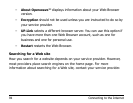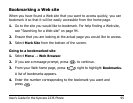User’s Guide for the Kyocera 2235 Phone 89
Recording a voice memo
You can record and play back voice recordings using the voice memo
feature.
Note: You can access voice memo quickly by setting up a shortcut key. See
“Creating a feature shortcut” on page 69.
Recording a voice memo
1. Select
Menu → Settings → Voice Services → Voice Memo →
Record New
.
The phone says: “Please record at the tone.”
2. Say your memo and select
Stop when finished.
3. To attach a name to the memo, select
Name.