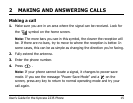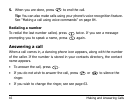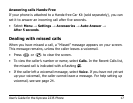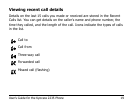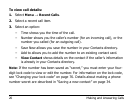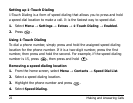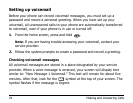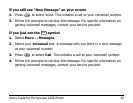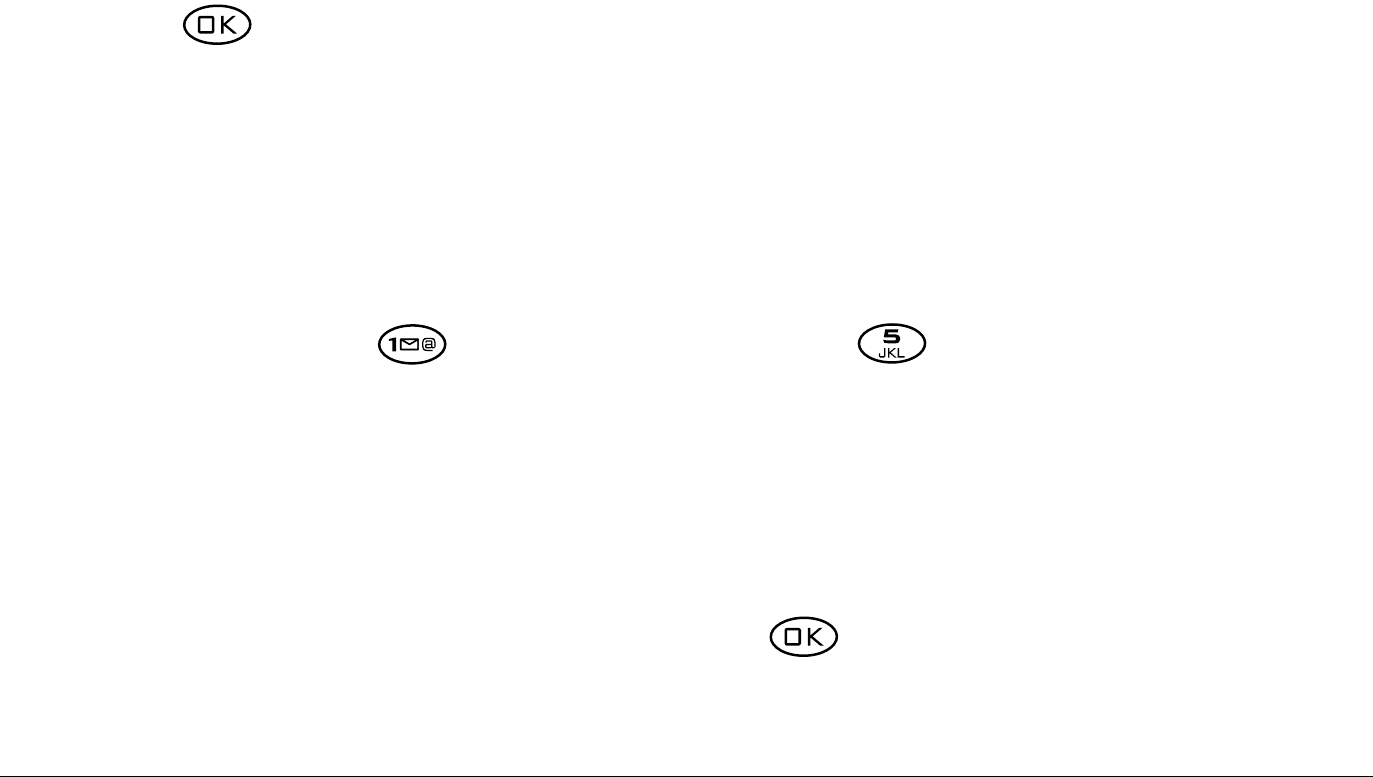
22 Making and Answering Calls
Setting up 1-Touch Dialing
1-Touch Dialing is a form of speed dialing that allows you to press and hold
a speed dial location to make a call. It is the fastest way to speed dial.
1. Select
Menu → Settings → Extras → 1-Touch Dialing → Enabled.
2. Press .
Using 1-Touch Dialing
To dial a phone number, simply press and hold the assigned speed dialing
location for the phone number. If it is a two-digit number, press the first
number, then press and hold the second. For example, if the speed dialing
number is 15, press , then press and hold .
Removing a speed dialing location
1. From the home screen, select
Menu → Contacts → Speed Dial List.
2. Select a speed dialing location.
3. Highlight the phone number and press .
4. Select
Speed Dialing.