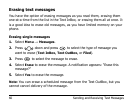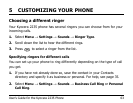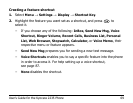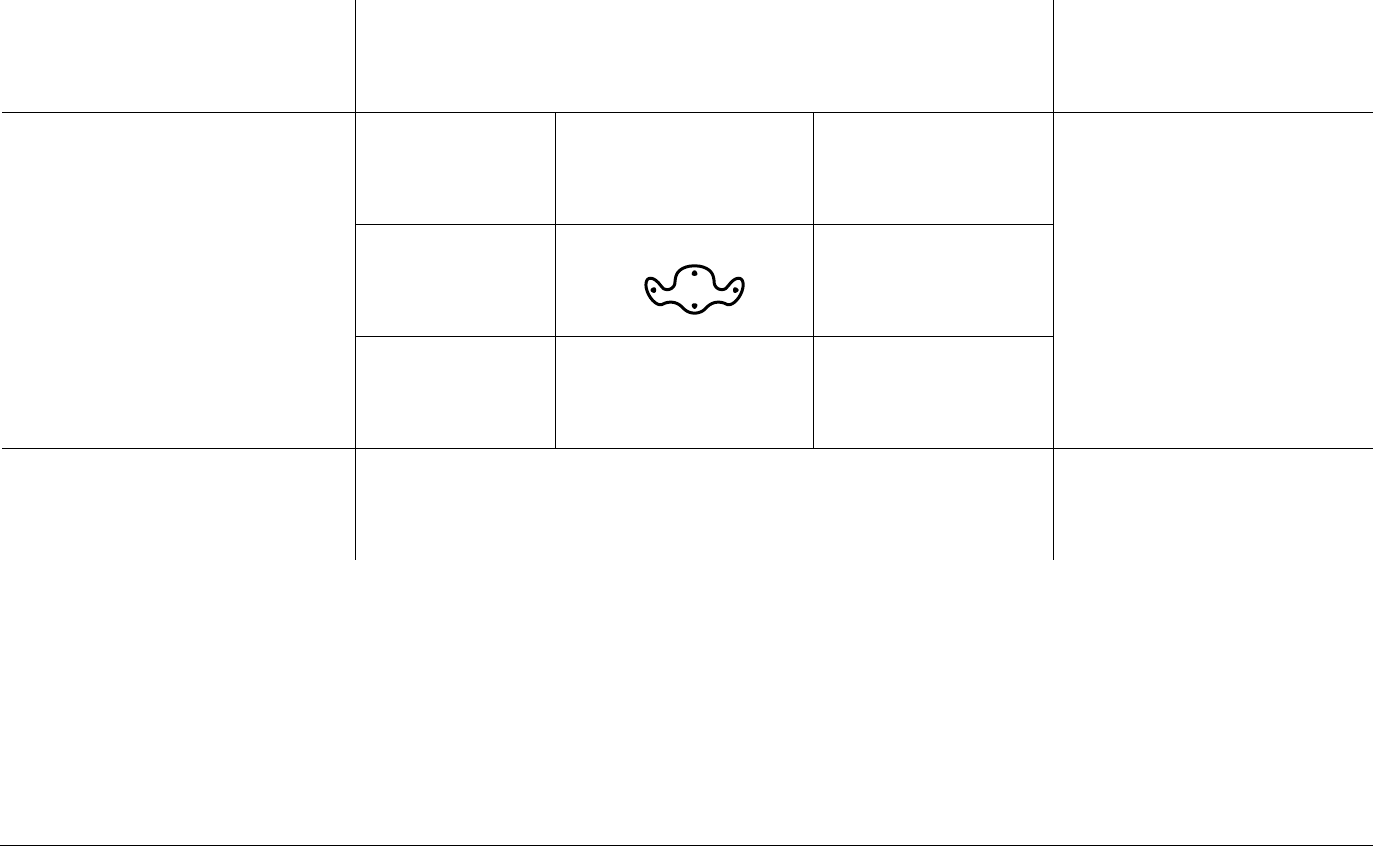
68 Customizing Your Phone
Using shortcuts
From your home screen, you can access four shortcuts, just by pressing the
navigation key in any one of the four directions:
Three shortcut keys are automatically programmed into your phone (left,
right, and down). For the fourth (up), you can assign a shortcut to one of
the various features of your phone. See “Creating a feature shortcut” below.
The shortcut you define.
Press and hold to
lock/unlock the
keypad.
*
Up Press and hold to
set the phone to
vibrate.
Left Right
Down
+
Access your saved Contacts.