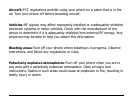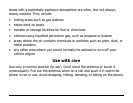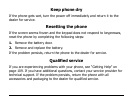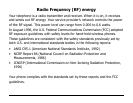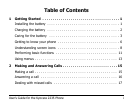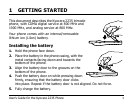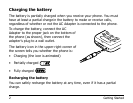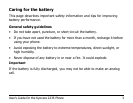User’s Guide for the Kyocera 2235 Phone i
Table of Contents
1 Getting Started . . . . . . . . . . . . . . . . . . . . . . . . . . . . . . . . . . . . . . 1
Installing the battery . . . . . . . . . . . . . . . . . . . . . . . . . . . . . . . . . . . 1
Charging the battery . . . . . . . . . . . . . . . . . . . . . . . . . . . . . . . . . . . 2
Caring for the battery . . . . . . . . . . . . . . . . . . . . . . . . . . . . . . . . . . 3
Getting to know your phone . . . . . . . . . . . . . . . . . . . . . . . . . . . . . . 6
Understanding screen icons . . . . . . . . . . . . . . . . . . . . . . . . . . . . . . 8
Performing basic functions . . . . . . . . . . . . . . . . . . . . . . . . . . . . . . 11
Using menus . . . . . . . . . . . . . . . . . . . . . . . . . . . . . . . . . . . . . . . . 13
2 Making and Answering Calls . . . . . . . . . . . . . . . . . . . . . . . . . . . 15
Making a call . . . . . . . . . . . . . . . . . . . . . . . . . . . . . . . . . . . . . . . . 15
Answering a call . . . . . . . . . . . . . . . . . . . . . . . . . . . . . . . . . . . . . 16
Dealing with missed calls . . . . . . . . . . . . . . . . . . . . . . . . . . . . . . . 17