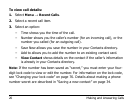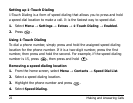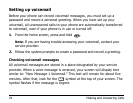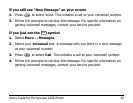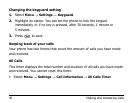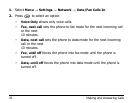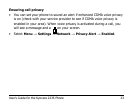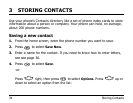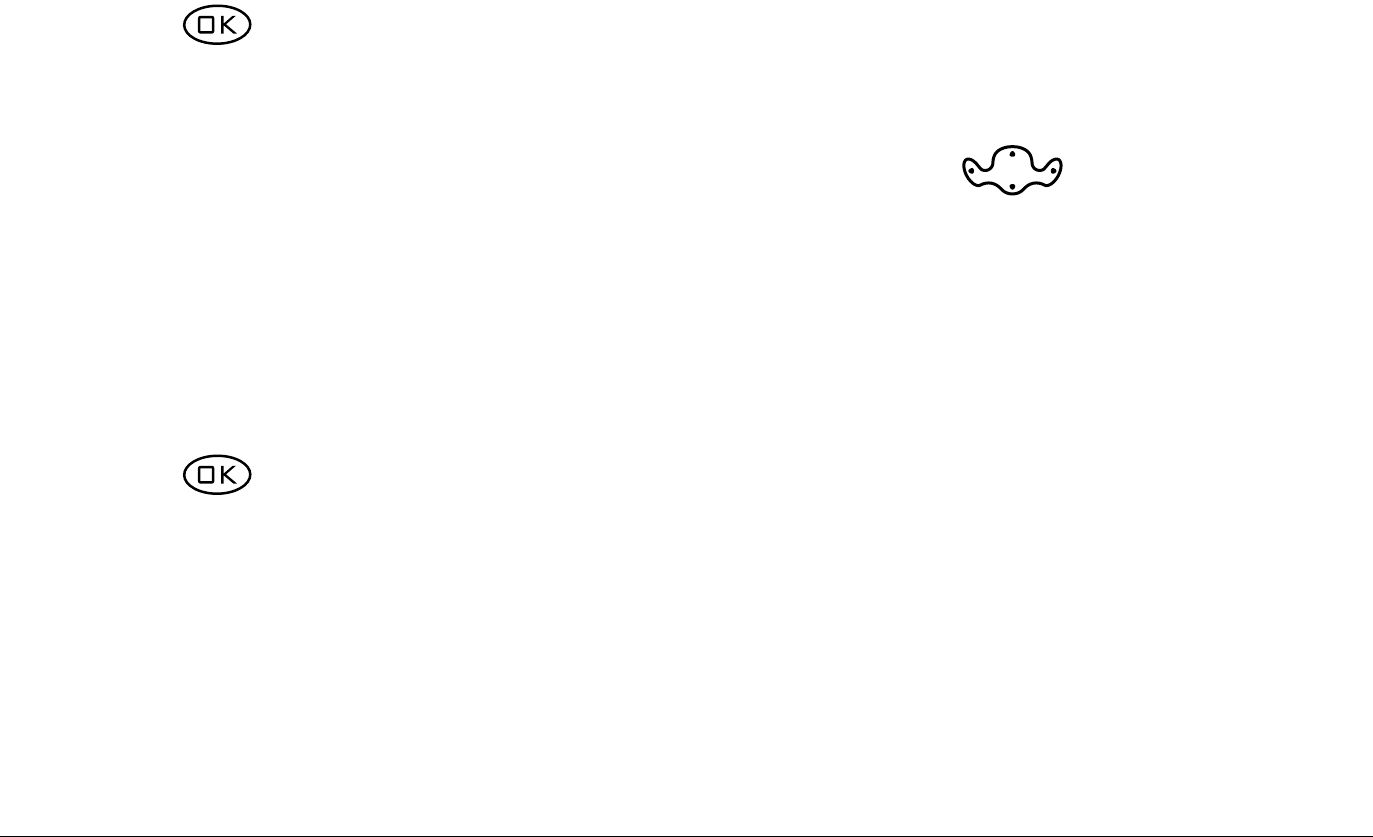
28 Making and Answering Calls
Specifying just vibration or just lights
1. Select
Menu → Settings → Silence All.
2. Select either
Yes, vibe only or Yes, lights only.
3. Press to save your selection.
Turning sounds back on
The quickest way to turn sounds back on is to press right and hold.
You can also use menus:
1. Select
Menu → Settings → Silence All.
2. Select
No, normal.
3. Press to save your selection.