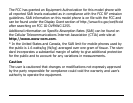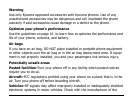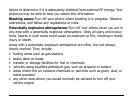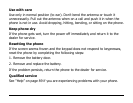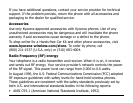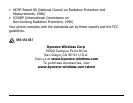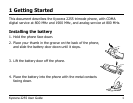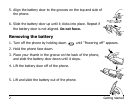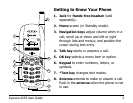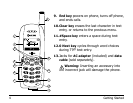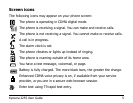Kyocera 2255 User Guide xiii
Table of Contents
Getting Started ................................................................................ 1
Installing the battery .......................................................................... 1
Removing the battery ......................................................................... 2
Screen icons ...................................................................................... 5
Using menus ..................................................................................... 6
Basic functions .................................................................................. 8
Battery ........................................................................................... 15
Charging the battery .........................................................................15
Power-save mode .............................................................................16
Battery guidelines .............................................................................16
Tips for improving battery performance ..............................................16
Contacts ......................................................................................... 19
Working with contact cards ...............................................................19
Speed Dialing ...................................................................................26
1-Touch Dialing ................................................................................28
Working with Recent Calls .................................................................29
Entering letters, numbers, and symbols ..............................................31
Languages and special characters ......................................................34