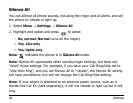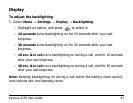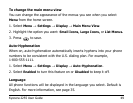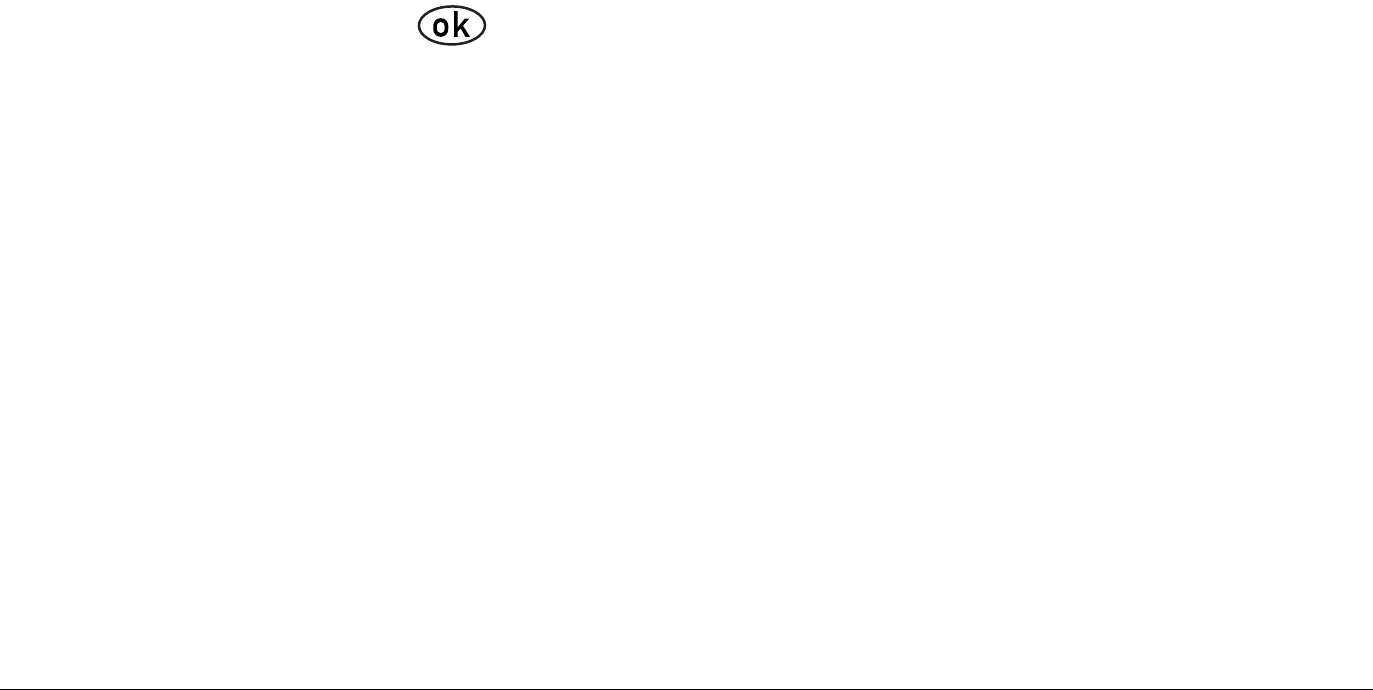
50 Settings
Time/Date Format
1. Select
Menu → Settings → Display → Time/Date Format.
2. Choose the option you want to display.
Display Contrast
Adjusts the sharpness of your display using this feature. Highlight the level
of contrast, and press to select it. Options are:
Highest, High,
Medium, Low,
and Lowest.
Voice Services
The voice features of your Kyocera 2255 phone allow you to originate calls,
answer calls, use voice shortcuts, and record voice memos.