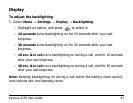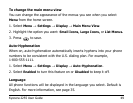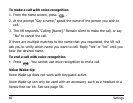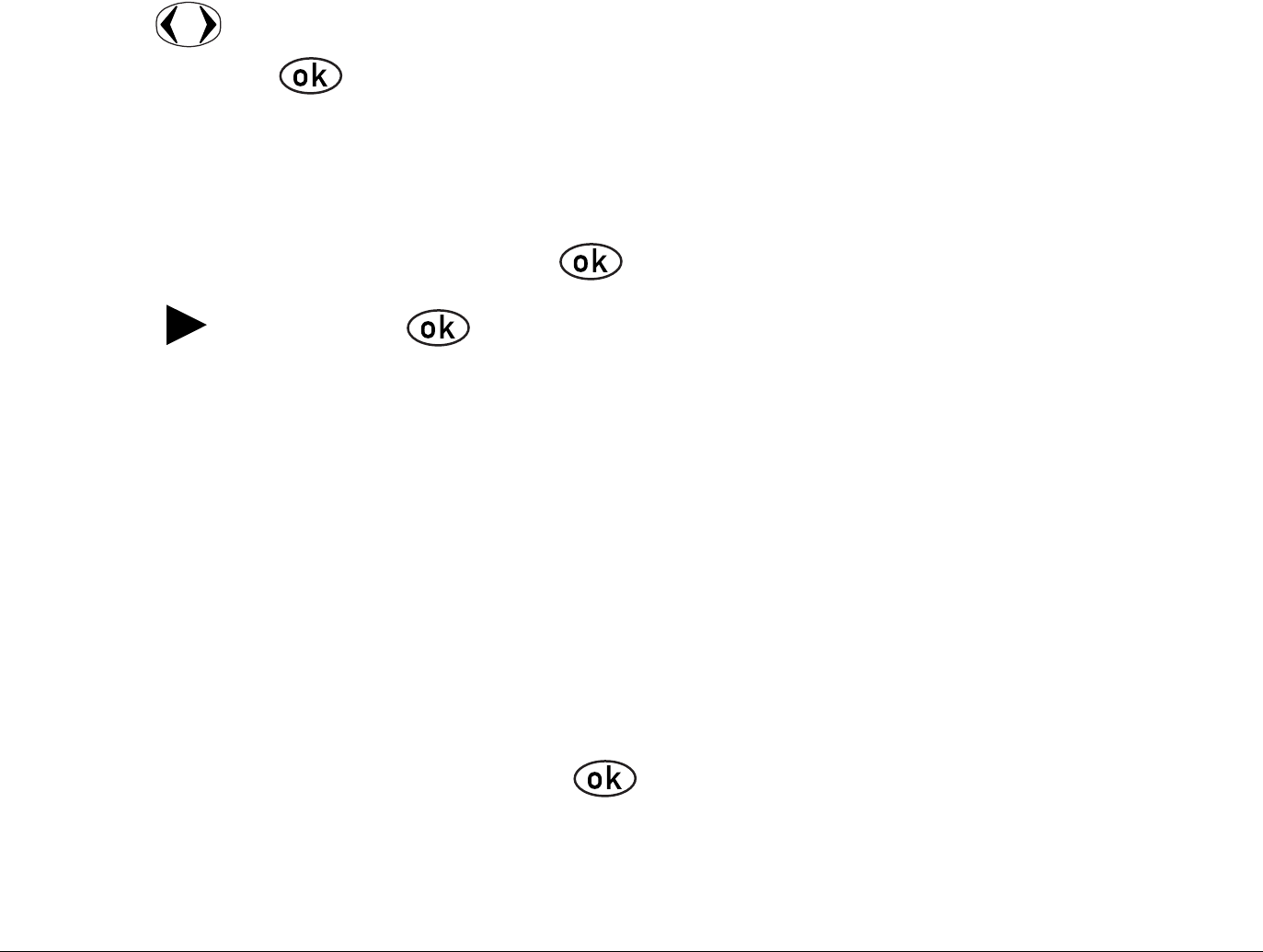
Kyocera 2255 User Guide 53
3. Press right to select Name to edit the memo, or Erase to delete the
memo. Press to select either option.
To listen to a memo
1. Select Menu → Settings → Voice Services → Voice Memo.
2. Highlight the memo and press .
3. Select and press to play the memo.
Voice Shortcuts
This feature allows you to activate a phone feature by speaking a recorded
command word.
To record voice shortcuts
You must train the voice shortcut command before using this feature.
1. Select
Menu → Settings → Voice Services → Voice Shortcuts.
2. Highlight the feature and press to select an item to train:
–
Voice Memo opens voice memo window.
–
New Text Message opens text inbox.