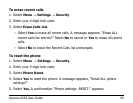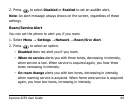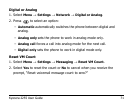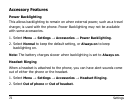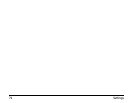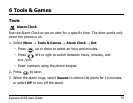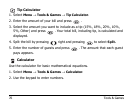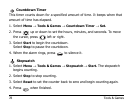72 Settings
Accessory Features
Power Backlighting
This allows backlighting to remain on when external power, such as a travel
charger, is used with the phone. Power Backlighting may not be available
with some accessories.
1. Select
Menu → Settings → Accessories →Power Backlighting.
2. Select
Normal to keep the default setting, or Always on to keep
backlighting on.
Note: The battery charges slower when backlighting is set to Always on.
Headset Ringing
When a headset is attached to the phone, you can have alert sounds come
out of either the phone or the headset.
1. Select
Menu → Settings → Accessories → Headset Ringing.
2. Select
Out of phone or Out of headset.