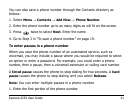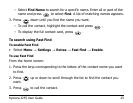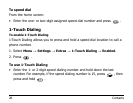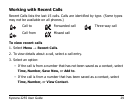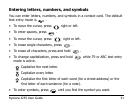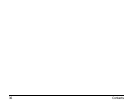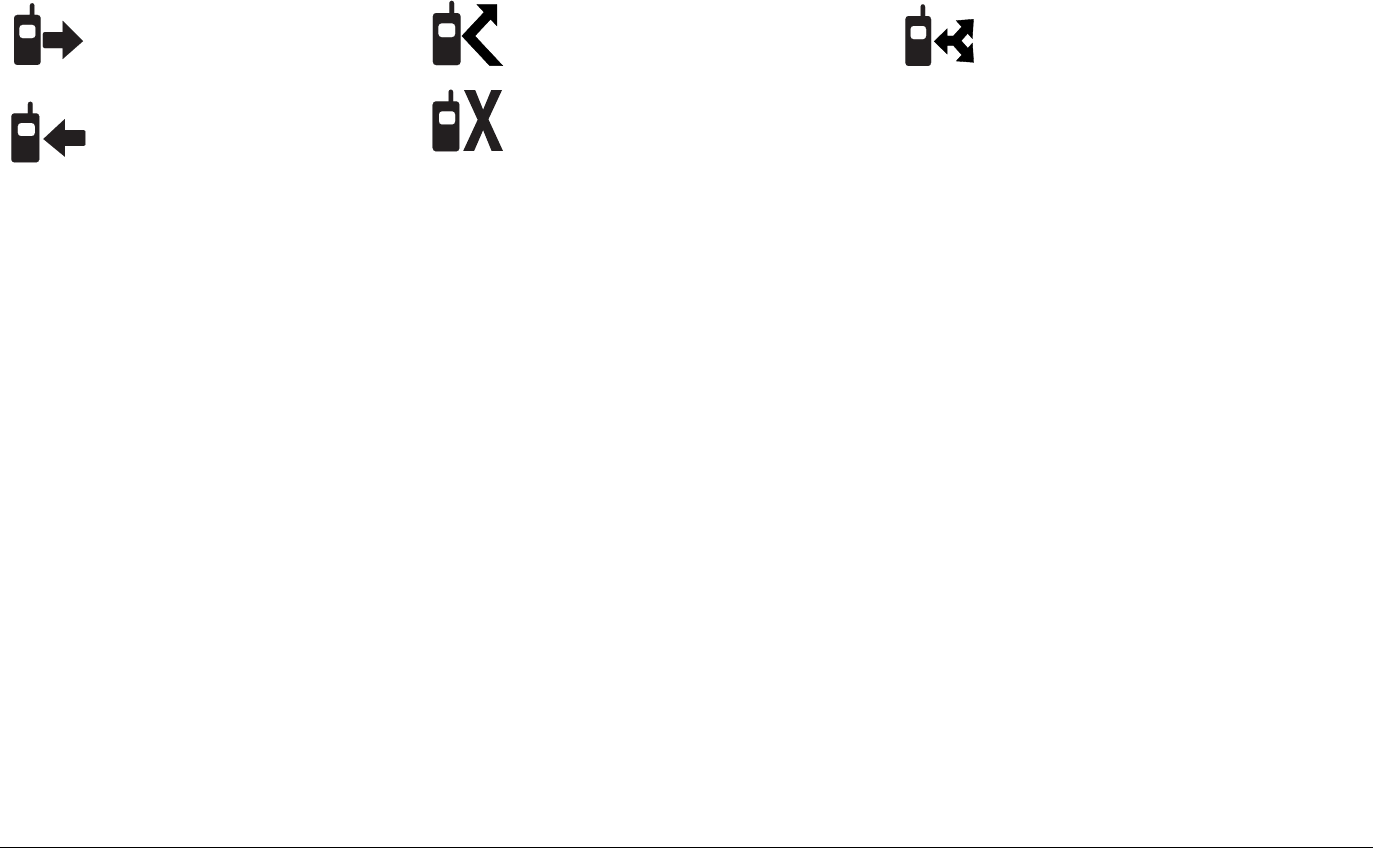
Kyocera 2255 User Guide 29
Working with Recent Calls
Recent Calls lists the last 15 calls. Calls are identified by type. (Some types
may not be available on all phones.)
To view recent calls
1. Select
Menu → Recent Calls.
2. To view details about a call, select a call entry.
3. Select an option:
– If the call is from a number that has not been saved as a contact, select
Time, Number, Save New, or Add to.
– If the call is from a number that has been saved as a contact, select
Time, Number, or View Contact.
Call to Forwarded call Three-way call
Call from Missed call