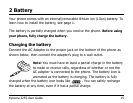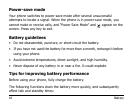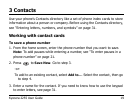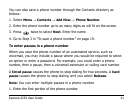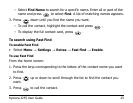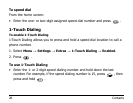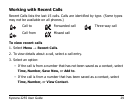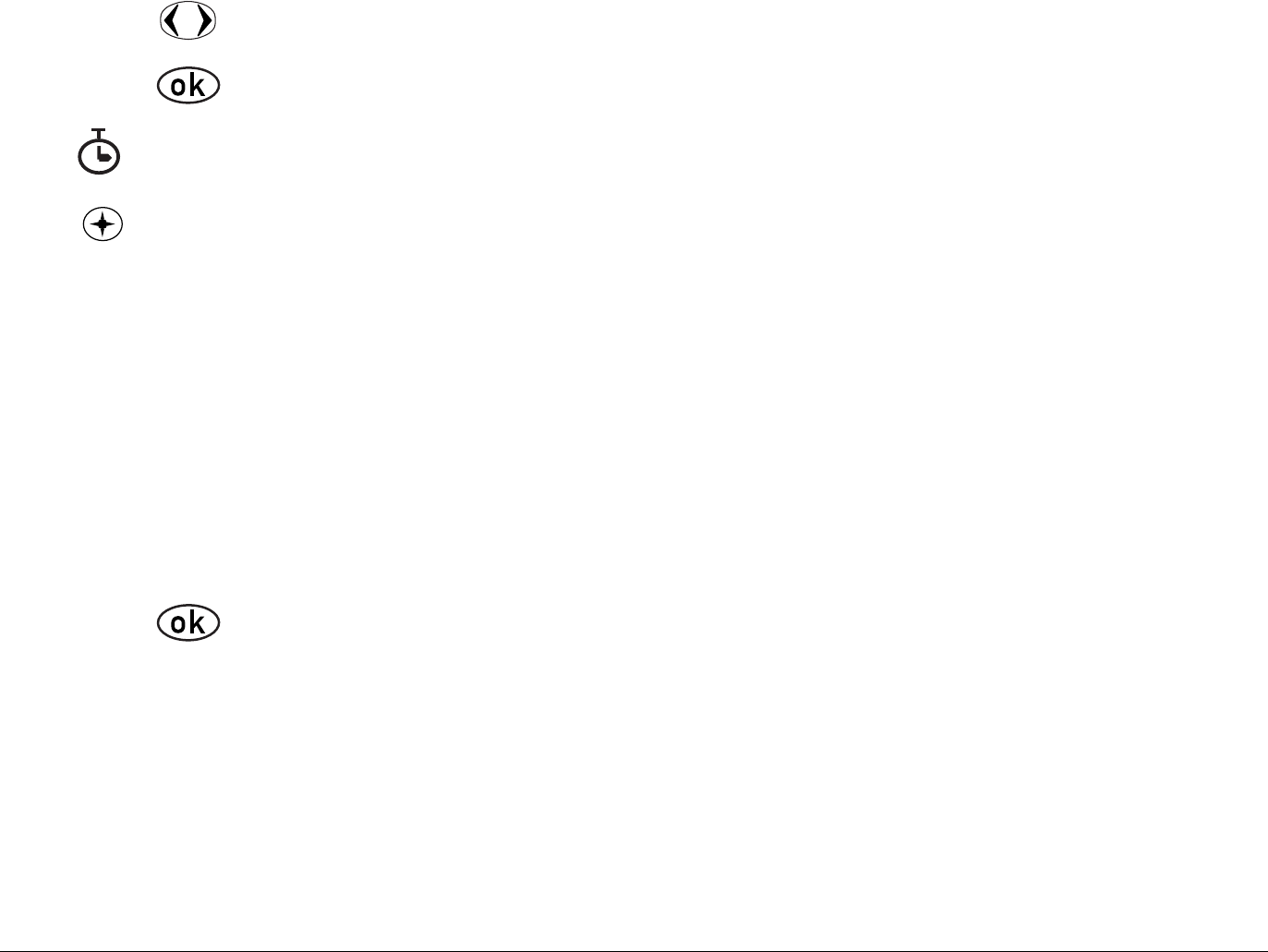
22 Contacts
2. Press right through the options at the bottom of the screen.
3. Press to select a type of pause.
indicates a
timed pause.
indicates a
hard pause.
4. Enter the remaining numbers.
To edit a contact card
1. Select
Menu → Contacts.
2. Locate the contact you want to edit by selecting
View All or Find Name.
3. Highlight the contact you want to edit.
4. Press to select the contact.
5. Select
Options to Add New, Erase Contact, Edit Name, Classify
Contact
, or Exit.
-or-
Select the
phone number and then choose from these options:
–
View Number—View the number that you are working on.