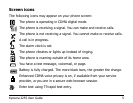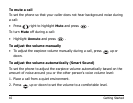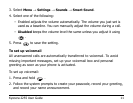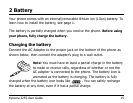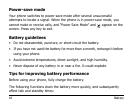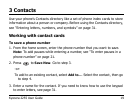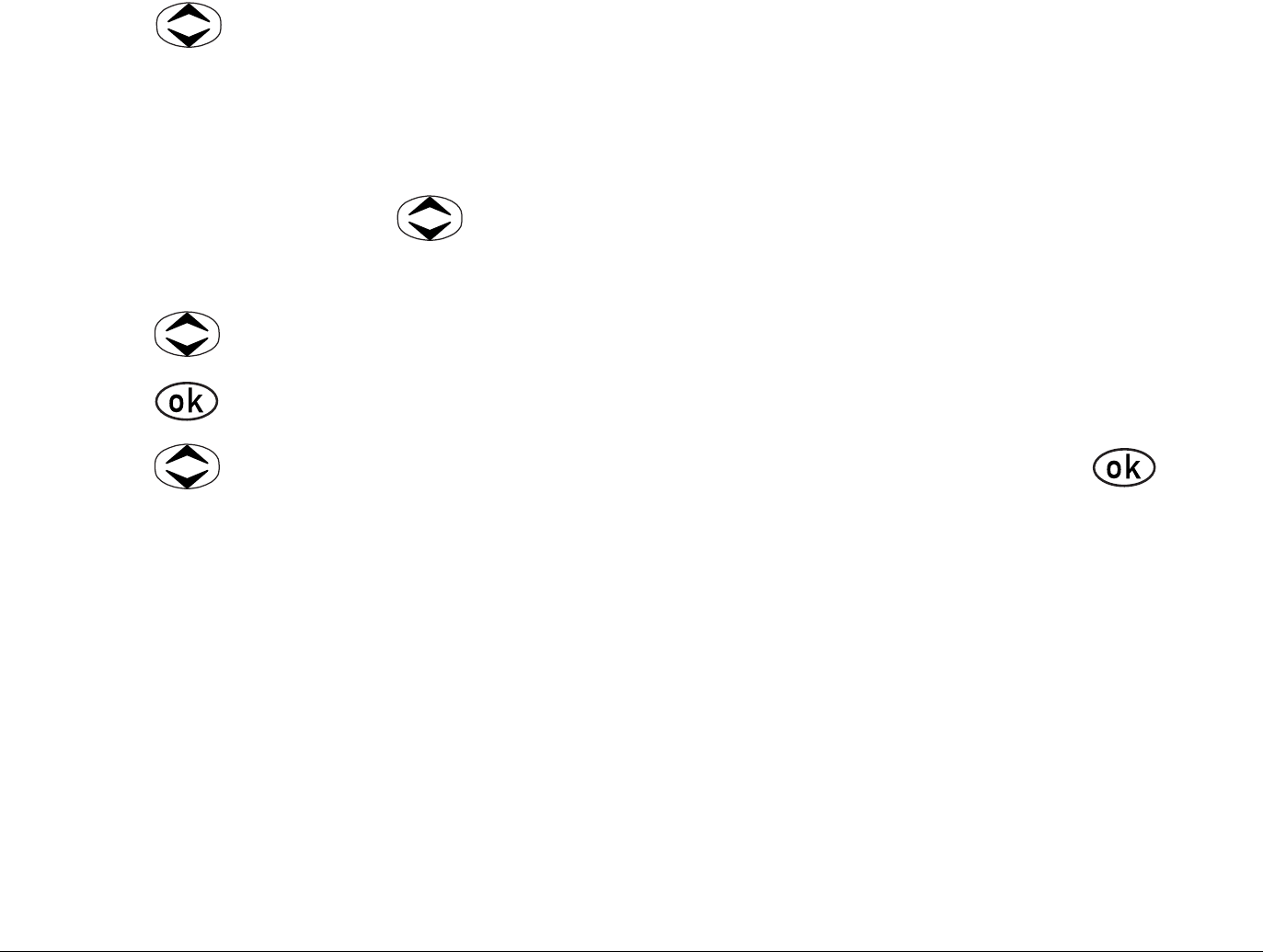
Kyocera 2255 User Guide 13
• Press up to activate or to define a shortcut key.
To define a shortcut key
You can define a shortcut key that allows you to quickly access a specific
menu item by pressing up from the home screen. To define a shortcut
key, complete the following steps from the home screen:
1. Press up.
2. Press to select
Define.
3. Press up or down to scroll through the options, and press to
select an option from the list:
–
InBox accesses your Text InBox.
–
Voice Shortcut allows you to use the shortcuts with voice activation.
See “Voice Shortcuts” on page 53.
–
Ringer Volume adjusts the ringer volume.
–
Recent Calls opens the Recent Calls list.
–
Business List opens a list of phone numbers classified as Business.