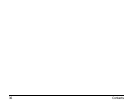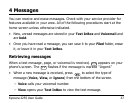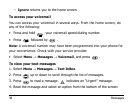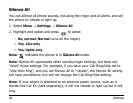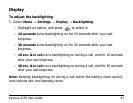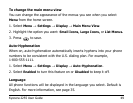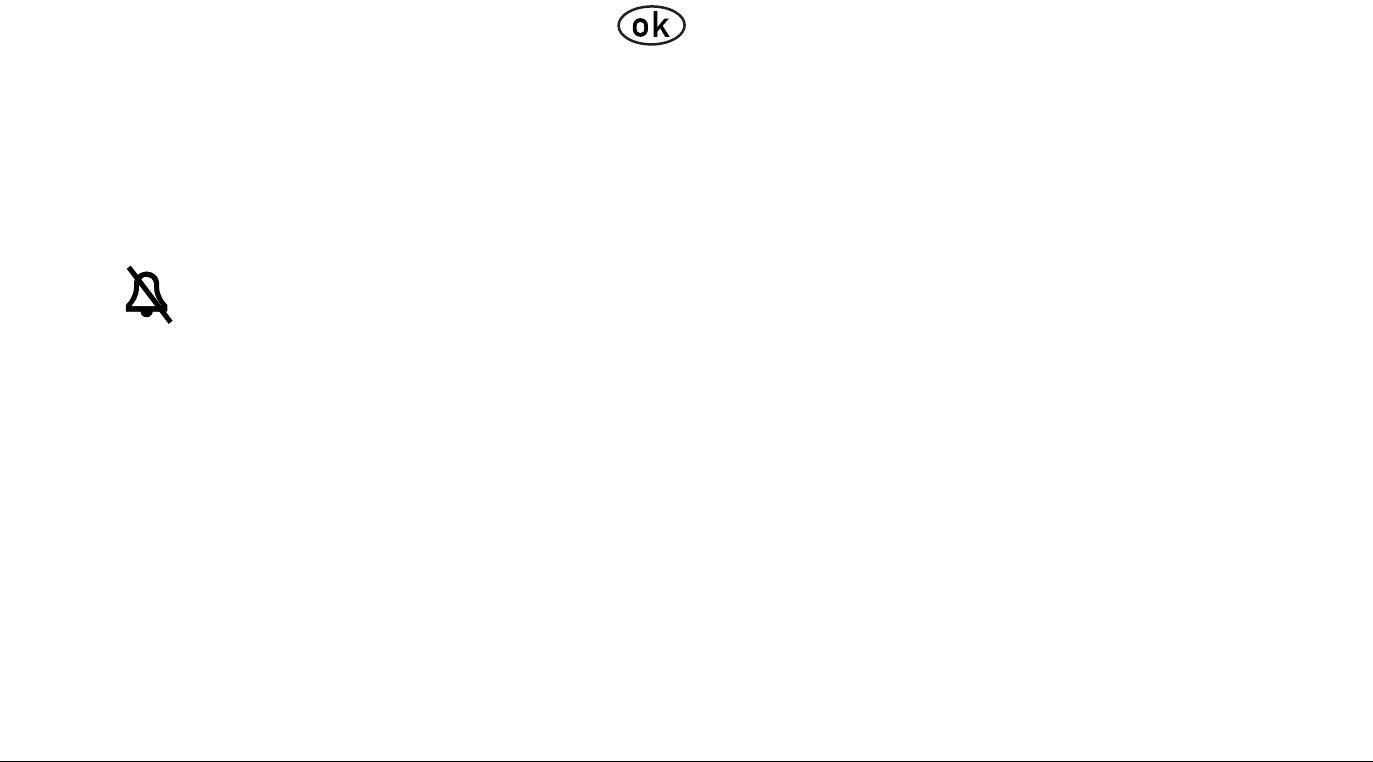
44 Settings
Silence All
You can silence all phone sounds, including the ringer and all alerts, and set
the phone to vibrate or light up.
1. Select
Menu → Settings → Silence All.
2. Highlight and option and press to select:
–
No, normal (Normal turns on the ringer.)
– Yes, vibe only
– Yes, lights only
Note:
indicates the phone is in Silence All mode.
Note: Silence All supersedes other sounds/ringer settings, but does not
“reset” those settings. For example, if you have your Call Ring/Vibe set to
“Vibe then Ring”, and you set Silence All to “vibrate”, the Silence All setting
will have precedence, but will not change the Call Ring/Vibe setting.
Note: If your phone is attached to an external power source, such as a
Hands-free Car Kit (sold separately), it will not vibrate or light up but it will
ring.