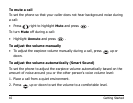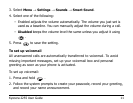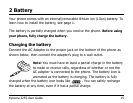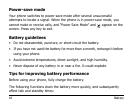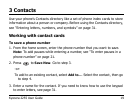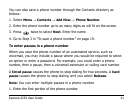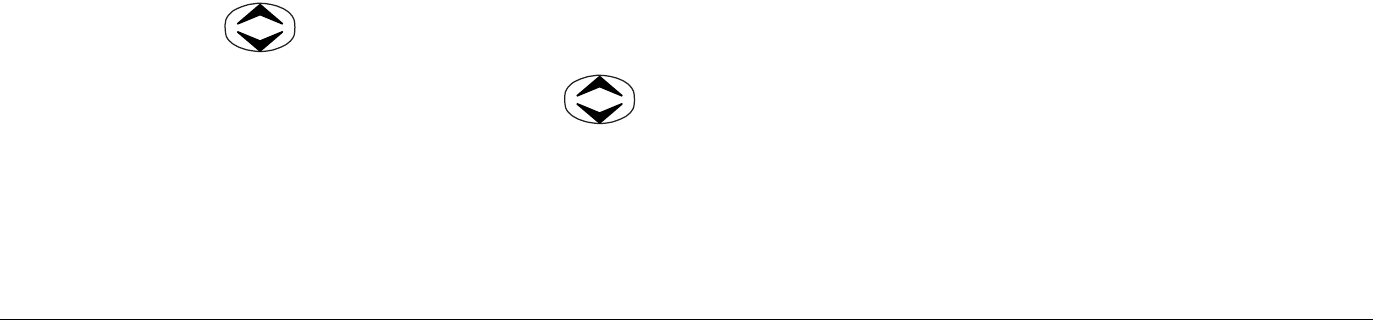
14 Getting Started
– Personal List opens a list of phone numbers classified as Personal.
–
Web Browser opens the Web Browser.
–
Stopwatch opens the stopwatch.
–
Calculator opens the calculator.
–
Voice Memo prompts you to record a memo.
–
None defines no shortcut.
To modify a shortcut key
To change your shortcut:
1. Select
Menu → Settings → Display → Shortcut Key.
2. Select an option from the list. This shortcut key can now be used by
pressing up from the home screen.
3. To change a shortcut, press up and select
Setup, or repeat Steps 1
and 2. Choose another shortcut from the list of options.
Note: If you select None, you can reset the shortcut key and assign a new
option to it by following the steps in “To define a shortcut key,” .