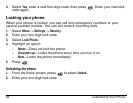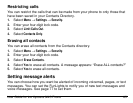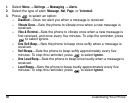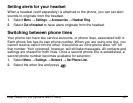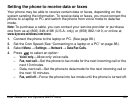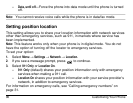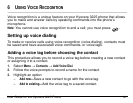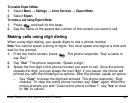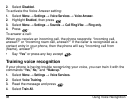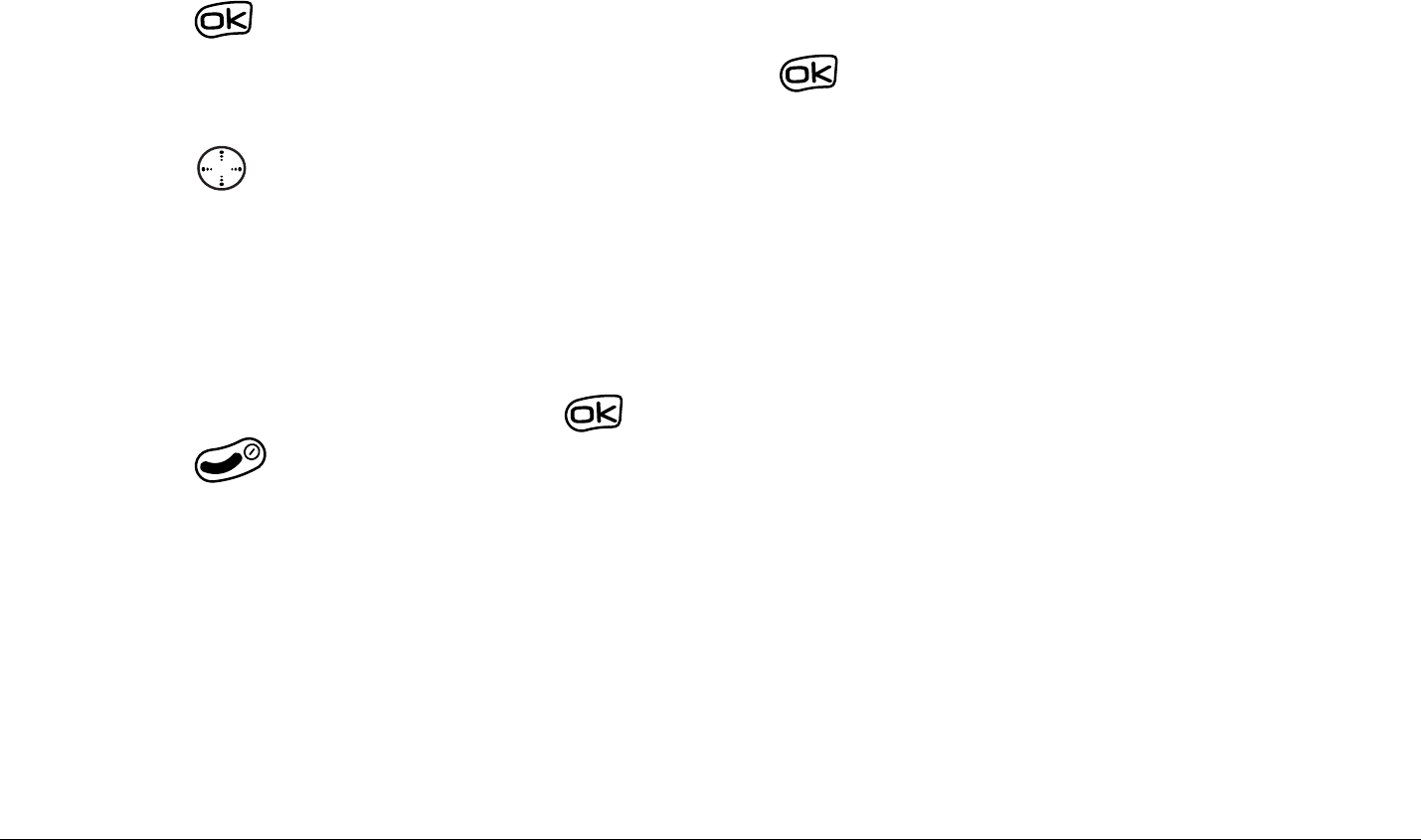
92 Using Voice Recognition
Adding a voice tag to a new contact
This procedure allows you to create a contact before adding a voice tag to it.
1. From the home screen, enter the phone number of the person you want to
call.
2. Press to select Save New.
3. Enter a name for the contact and press to save. For help entering
letters, see page 34.
4. Press right and select Options.
5. Select Add Voice Dial.
6. At the tone or prompt, say a name, then repeat the name as instructed. You
hear “(Name) added” or, if the name was not saved, you are instructed to try
again.
7. Scroll up to Save and press .
8. Press to return to the home screen. You are now ready to make a call
using this voice tag. See page 94.