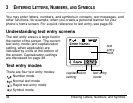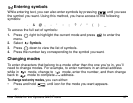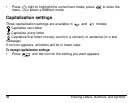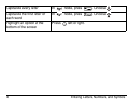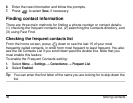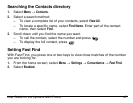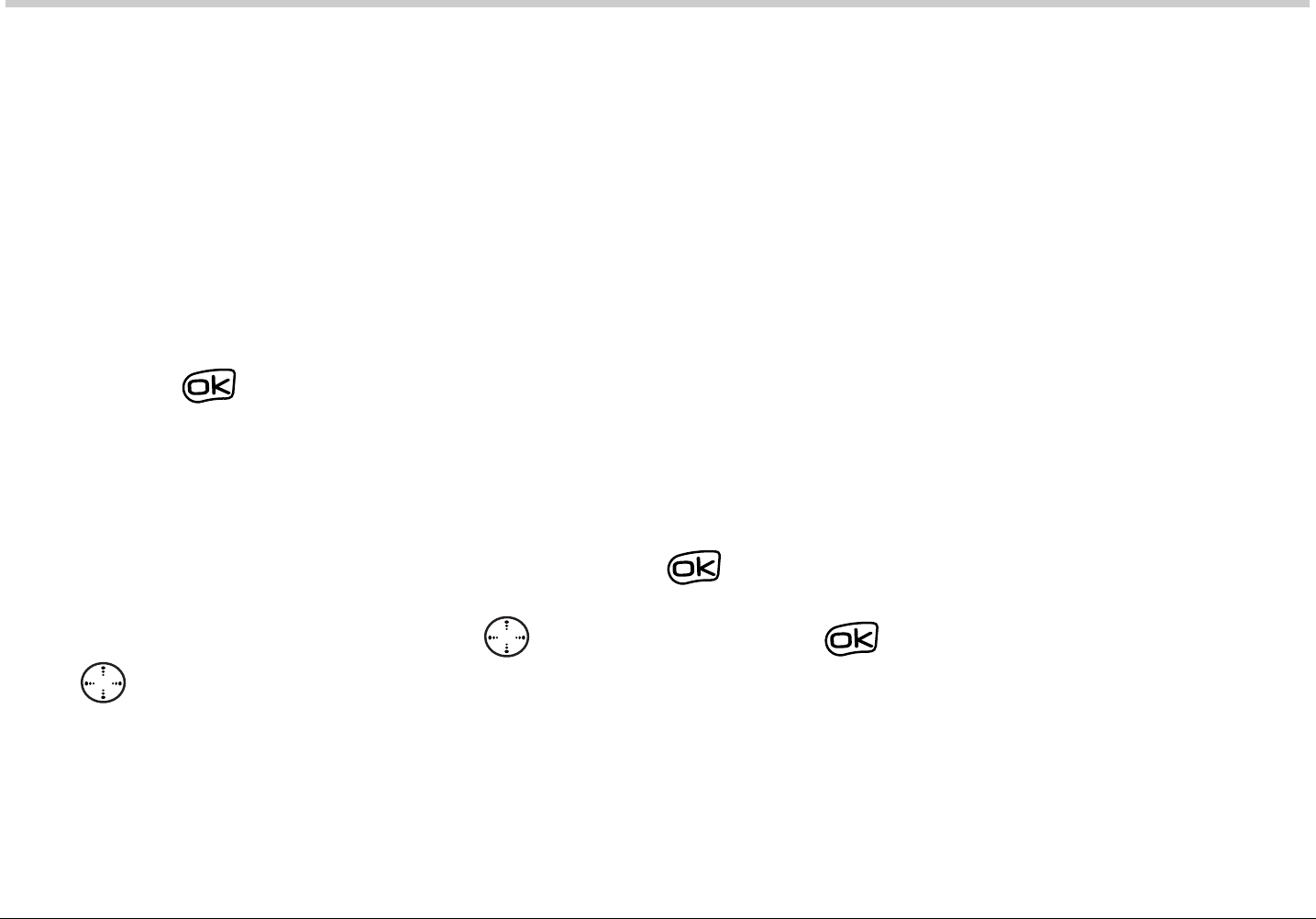
User Guide for the Kyocera 3225 Phone 41
4STORING CONTACTS
Use your phone’s Contacts directory like a set of phone index cards to store
information about a person or company. Your phone can hold, on average,
about 200 phone numbers.
Saving a phone number
To save a phone number or pager number, take these steps.
1. From the home screen, enter the phone number you want to save.
2. Press to select Save New.
3. Enter a name for the contact. If you need to learn how to enter letters, see
page 34.
Either save the contact now or assign options such as a speed dial number
or number type. To save now, press to select Save.
-or-
To assign options, press right, then press to select Options. Press
up or down to select from the list:
– Save—Save the information and return to the home screen.
– Number Type—Select work, home, mobile, pager, or fax. The number type
will appear as an icon next to the number in the Contacts list.