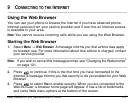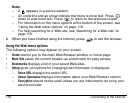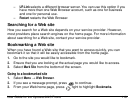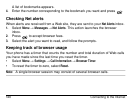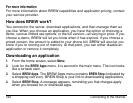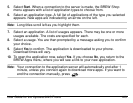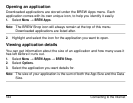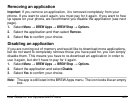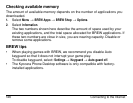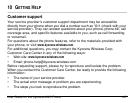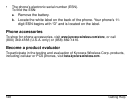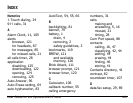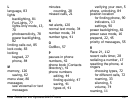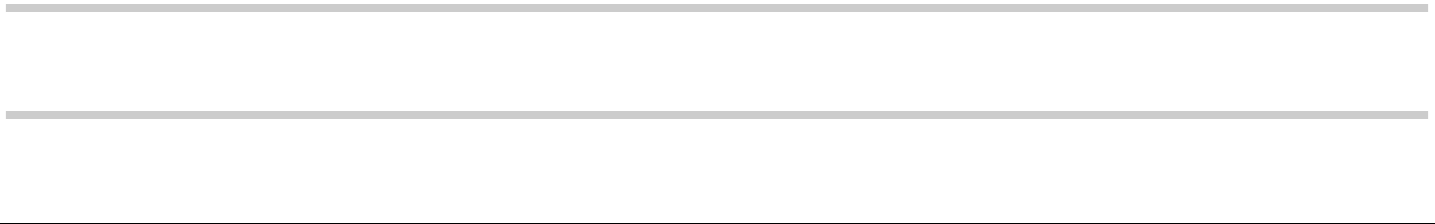
User Guide for the Kyocera 3225 Phone 125
Removing an application
Important: If you remove an application, it is removed completely from your
phone. If you want to use it again, you must pay for it again. If you want to free
up space on your phone, we recommend you disable the application (see next
page).
1. Select Menu → BREW Apps → BREW Shop → Options.
2. Select the application and then select Remove.
3. Select Yes to confirm your choice.
Disabling an application
If you are running out of memory and would like to download more applications,
but do not want to completely remove those you have paid for, you can simply
disable them. This means you have to re-download an application in order to
use it again, but don’t have to pay for it again.
1. Select Menu → BREW Apps → BREW Shop → Options.
2. Select the application and select Disable.
3. Select Yes to confirm your choice.
Note: The app is still listed in the BREW Apps menu. The icon looks like an empty
box.