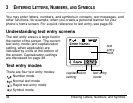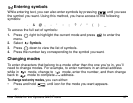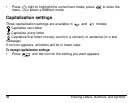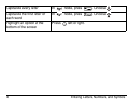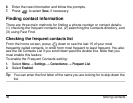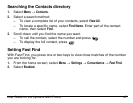42 Storing Contacts
– Add Voice Dial—Speak the name of the contact person for this number so
that you can dial it using voice recognition (VR). For more information,
see page 94.
– Speed Dialing—Select a speed dialing location from the list.
– Secret—Select Yes to lock the phone number. If a phone number is
locked, you must enter your four-digit lock code (see page 83) to view or
edit the number.
– Primary Number—Classify this number as the primary number for the
contact.
– Classify Contact—Classify the contact as Personal or Business. (See
page 72 to learn how to set the phone to ring differently for personal and
business calls.)
4. Press to select Save. A check mark and the word “Saved” appear.
Adding a code or extension
When you save the phone number of an automated service, you may include a
pause where you would select an option or enter a password. You can enter
multiple pauses in a phone number.
1. Enter the first portion of the phone number.
2. Press right to scroll through the options at the bottom of the screen.
3. Press to select a type of pause.
– A Time Pause causes the phone to stop dialing for two seconds.
X