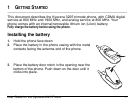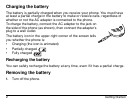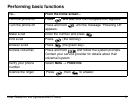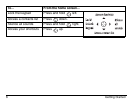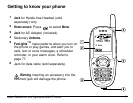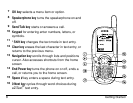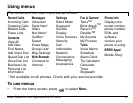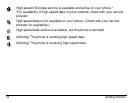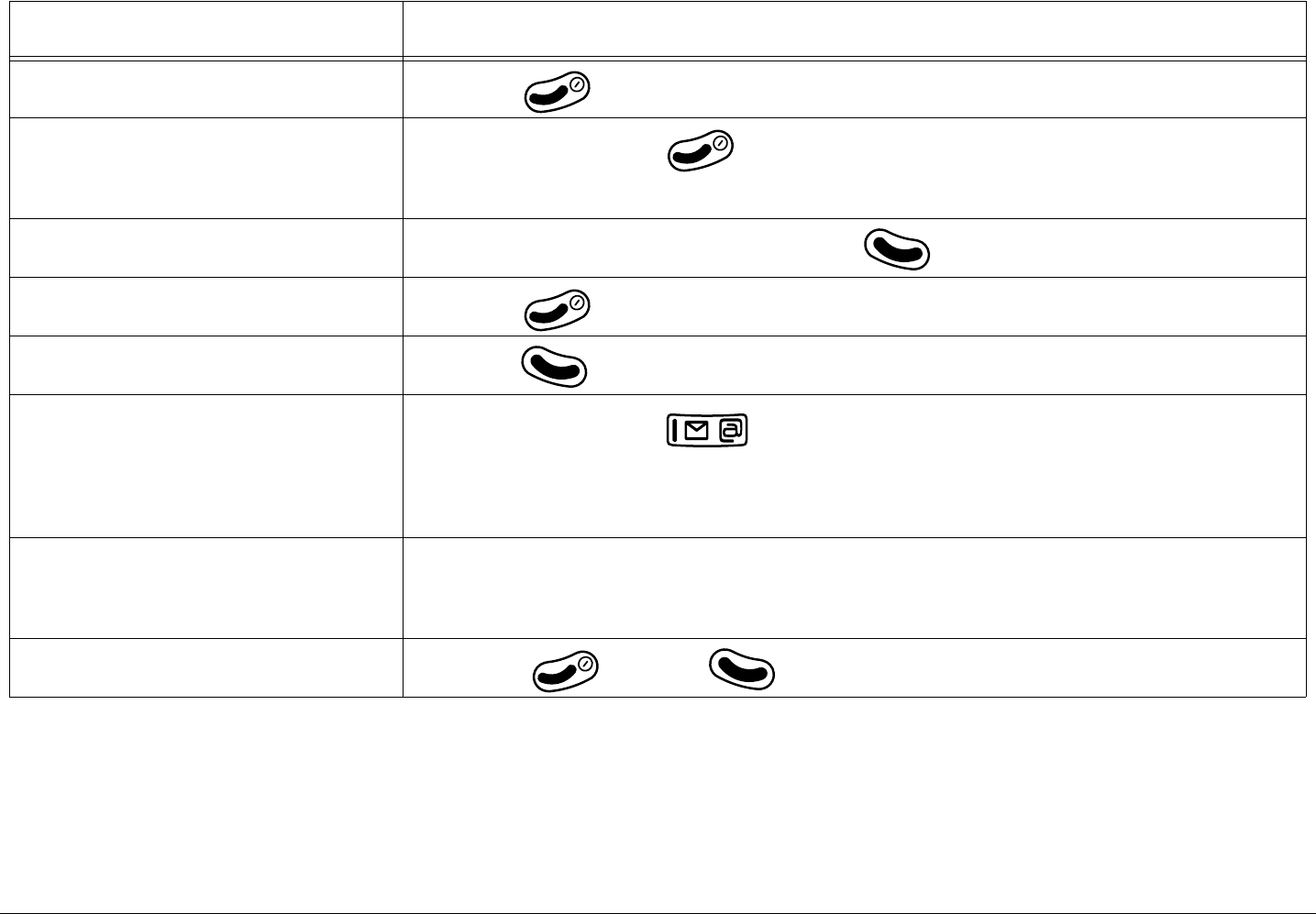
User Guide for the Kyocera 3225 Phone 5
Performing basic functions
To... From the home screen...
Turn the phone on Press and wait until the hourglass icon appears.
Turn the phone off Press and hold until the message “Powering Off”
appears.
Make a call Enter the number and press .
End a call Press (the red key).
Answer a call Press (the green key).
Access voicemail Press and hold and follow the system prompts.
Contact your service provider for details about their
voicemail system.
Verify your phone
number
Select
Menu → Phone Info.
Silence the ringer
Press , then to answer.