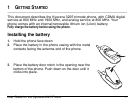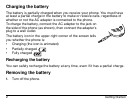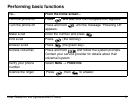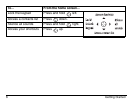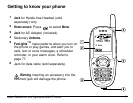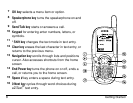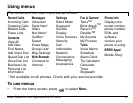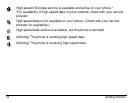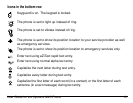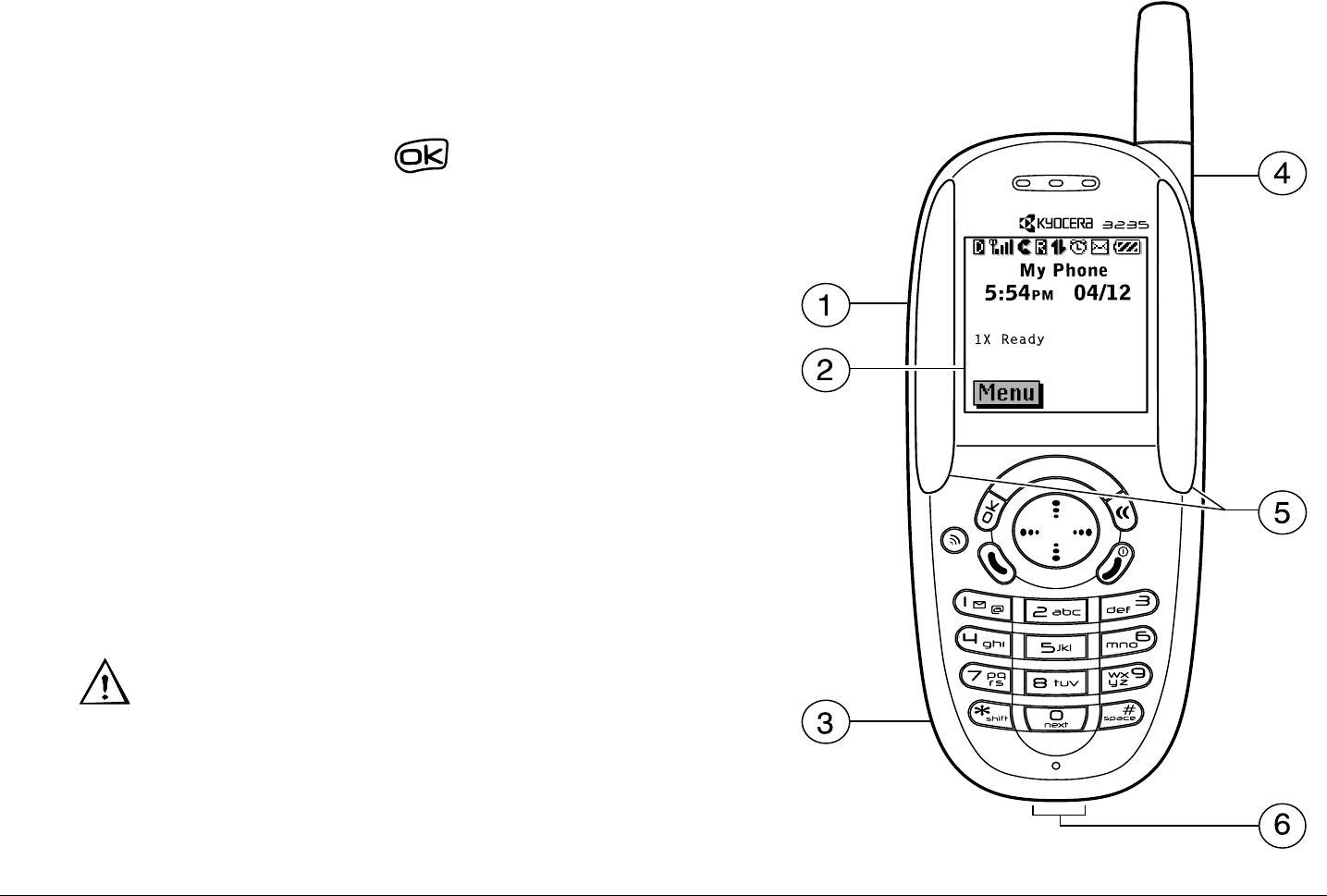
User Guide for the Kyocera 3225 Phone 7
Getting to know your phone
1
Jack for Hands-free Headset (sold
separately) only.
2
Home screen. Press to select Menu.
3
Jack for AC Adapter (included).
4
Stationary Antenna.
5
FunLights
TM
make patterns when you turn on
the phone or play games, and alert you to
calls, text or voice messages, a scheduler
reminder, or your alarm clock. Refer to
page 77.
6
Jack for data cable (sold separately).
WarningW Inserting an accessory into the
incorrect jack will damage the phone.