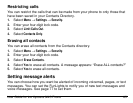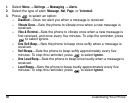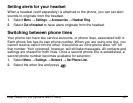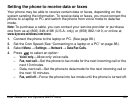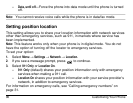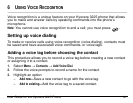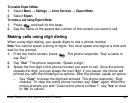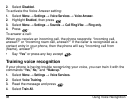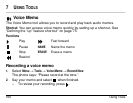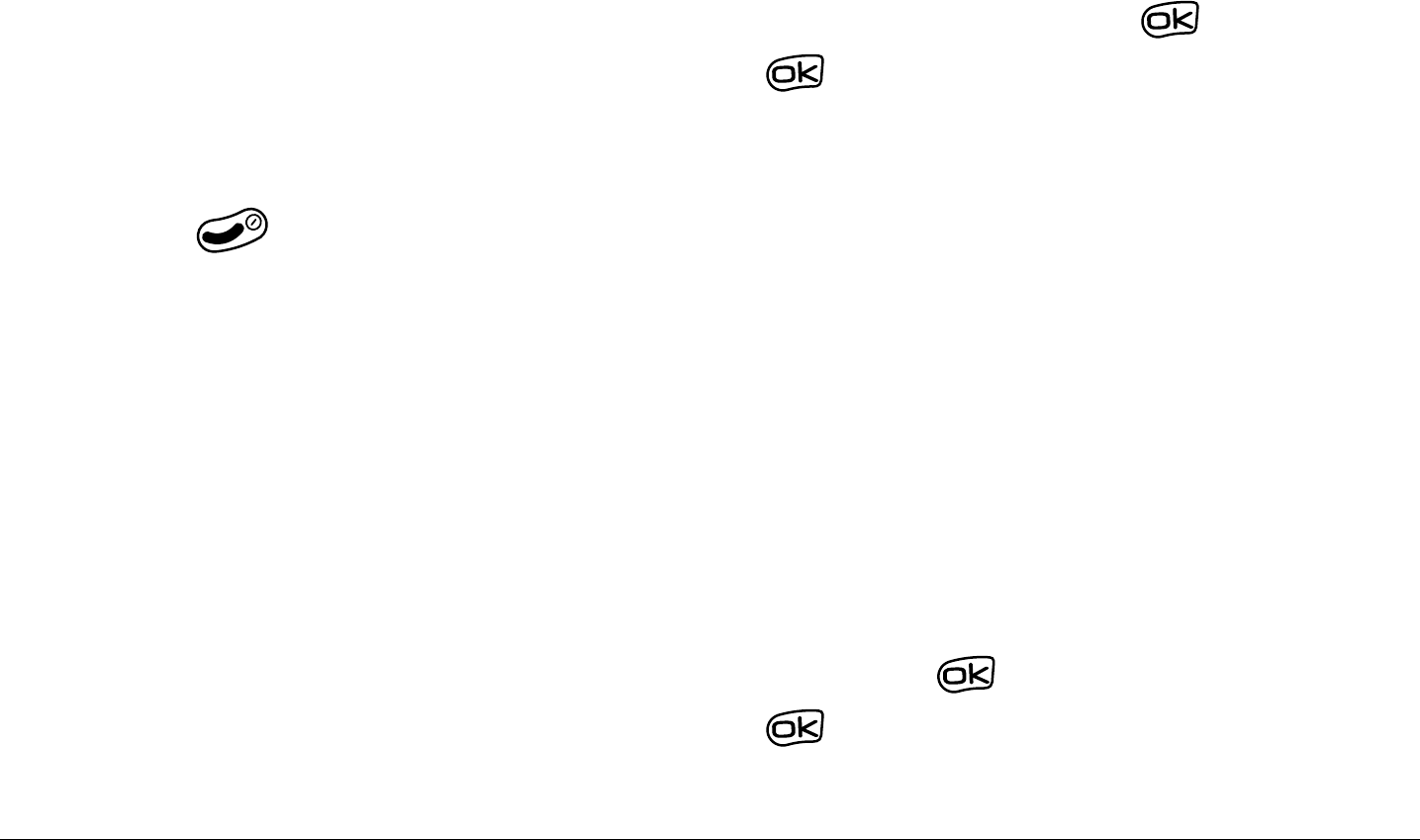
User Guide for the Kyocera 3225 Phone 93
Adding a voice tag to an existing contact
This procedure allows you to choose a contact from your list before adding a
voice tag to it.
1. From the home screen, select Menu → Contacts → View All.
2. Highlight the contact you want to add voice tag to and press .
3. Highlight the phone number and press .
4. Select Add Voice Dial.
5. Follow the prompts to record a name.
6. Press to return to the home screen.
You are now ready to make a call using this voice tag.
Viewing entries with voice tags
• Select Menu → Contacts → Voice Dial List. A list of all contacts with assigned
voice tags appears.
Editing a voice tag
1. Select Menu → Contacts → Voice Dial List.
2. Highlight the contact you want to edit, and press to select it.
3. Highlight the phone number and press .
4. Select Add Voice Dial, Edit Voice Dial, or Erase Voice Dial.