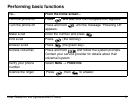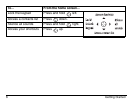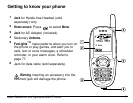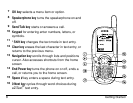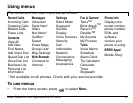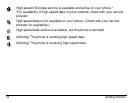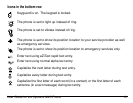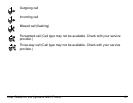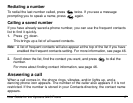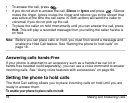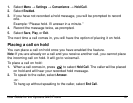User Guide for the Kyocera 3225 Phone 13
Icons in the bottom row
Keyguard is on. The keypad is locked.
The phone is set to light up instead of ring.
The phone is set to vibrate instead of ring.
The phone is set to show its position location to your service provider as well
as emergency services.
The phone is set to show its position location to emergency services only.
Enter text using eZiText rapid text entry.
Enter text using normal alpha text entry.
Capitalize the next letter during text entry.
‘
Capitalize every letter during text entry.
Capitalize the first letter of each word (in a contact) or the first letter of each
sentence (in a text message) during text entry.