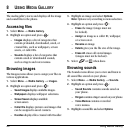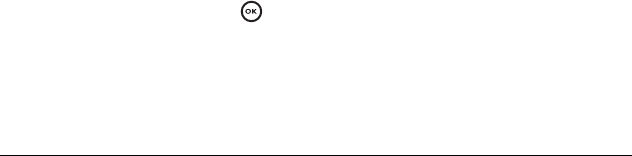
User Guide for the Kyocera Dorado Phone 35
3. Select Erase Contacts.
4. Select Yes to erase all contacts. A message
appears: “Erase ALL Contacts?”
5. Select Yes again to erase all contacts.
Network settings
Switching between phone lines
Your phone can have two service accounts, or
phone lines, associated with it. Each phone line has
its own phone number. *Not available on all
phones, check with your service provider.
When you are using one line, you cannot receive
calls from the other. It would be as if the phone
were “off” for that number. Your voicemail,
however, will still take messages. All contacts and
settings are shared for both lines.
You must first establish a second phone line with
your service provider. Once established, a second
phone number becomes available in the menu for
selection. *Not available on all phones, check with
your service provider.
1. Select Menu → Settings → Network →
Set Phone Line.
2. Select one of the two lines and press .
Data Settings
Setting Com port speed
The Com Speed sets the data rate at which your
phone connects to a laptop or personal computer
or at which it sends and receives over-the-air
text messages.
1. Select Menu → Settings → Accessories →
Com Port Speed.
2. Select the speed: 19.2 kbps, 115.2 kbps
(default),
230.4 kbps, or Other.
Note: There may be a higher charge for making
calls using high-speed data in areas where 1X
service is available. Check with your service
provider for details. *Not available on all phones,
check with your service provider.
Setting the phone to receive data
or faxes
Your phone may be able to receive certain data or
faxes, depending on the system sending the
information. You cannot receive voice calls while
the phone is in data/fax mode. To receive data or
faxes, you must connect the phone to a laptop or PC
and switch the phone from voice mode to
data/fax mode.
Note: To purchase a data cable call 800-349-4188
(U.S.A. only), 858-882-1410, or visit
www.kyocera-wireless.com/store.
1. Connect the phone to the laptop or PC.