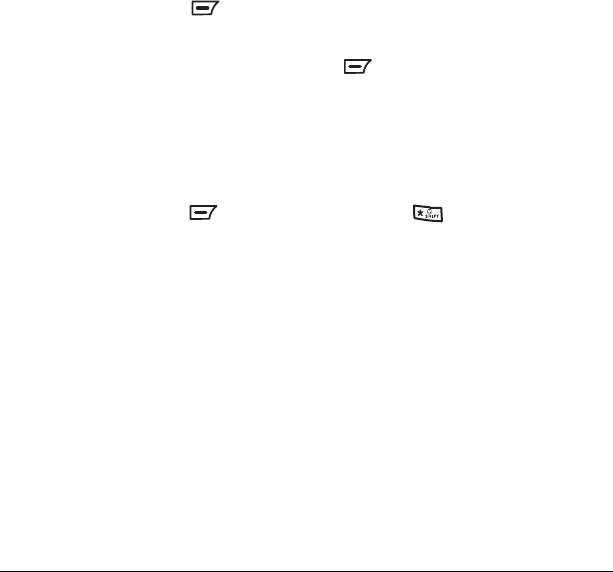
User Guide for the Kyocera K352 Phone 43
Choosing a different language
Your phone may display alternative languages.
1. Select Menu → My Movistar → Language.
2. Select a language, and press .
Silencing all sounds
You can silence all sounds and set the phone
to vibrate
or light up when you receive calls
and alerts.
Setting the phone to vibrate or
light up
1. Select Menu → My Movistar → Silent Mode.
2. Choose an option and press :
– Vibrate Only the phone vibrates for
the duration of the incoming call or
other alert.
–
Vibe then Ring the phone vibrates first and
then rings for the remainder of the
incoming call alert.
–
Lights Only the phone lights up for
the duration of the incoming call or
other alert.
–
Ring the phone rings for the incoming call
or alert (returns to a non-silent mode).
Voice Dial
For more information on this feature, see
“Creating a voice tag” on page 44.
Locking the keypad
You can lock the keypad of your phone to prevent
dialing numbers when the keys are pressed
unintentionally.
1. Select Menu → My Movistar → Key Guard
2.
Select from the following options and press
to activate it:
–
Guard Now locks the keypad immediately.
–
30 sec auto, 1min auto, 5min auto the
duration of time from the last keypress
after which the keypad will be locked.
–
Disabled unlocks the keypad.
Tip: To use the phone when keyguard is working,
press and hold to unlock the phone.
82-G1655-1EN.book Page 43 Friday, July 21, 2006 10:47 AM


















