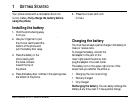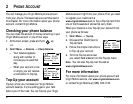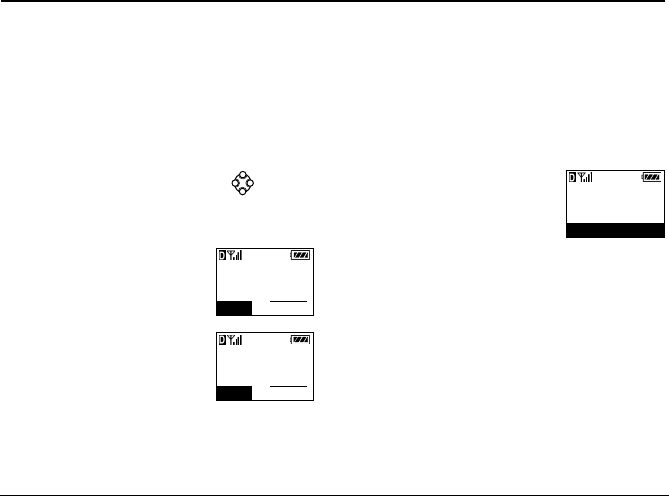
6 Phone Account
2PHONE ACCO UNT
You can manage your Virgin Mobile phone account
from your phone. The basic tasks are summarized in
this chapter. For more information about your phone
account, contact Virgin Mobile.
Checking your phone balance
You can check the amount of money remaining in your
Virgin Mobile account in one of two ways:
1. At the main screen, press and hold up.
-or-
2. Select Menu → Balance → Check Balance.
– Your balance appears
along with number of
minutes you’ve used that
day.
– When your account is low
or empty, you will receive
a notification to Top-Up.
Top-Up your account
Top-Up is how you increase your Virgin Mobile
account balance. It’s like putting gas in your tank
before you hit the road. You can Top-Up your Virgin
Mobile account right from your phone. First, you need
to register your credit card at
www.virginmobileusa.com or buy a Top-Up card from
one of the thousands of stores that carry them.
When your balance is low, Top-Up your account from
your phone as follows:
1. Select Menu → Top-Up.
2. Choose either Credit Card or
Top-Up Card.
3. Follow the simple instructions
to Top-Up your account.
4. To find a Top-Up store near
you, select
Find a Store from the Top-Up menu.
Note: You can also Top-Up over the web at
www.virginmobileusa.com.
For more information
For more information about your phone account and
Virgin Mobile service, visit
www.virginmobileusa.com
or contact Virgin Mobile at (888) 322-1122.
Balance: $6.40
Current: 4/15/02
Mins today: 2
OK Top-Up
Your balance is
very low. Top-Up!
Balance: $6.40
OK Top-Up
Top-Up: $20
New Bal: $26.40
Current: 4/15/02
OK