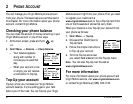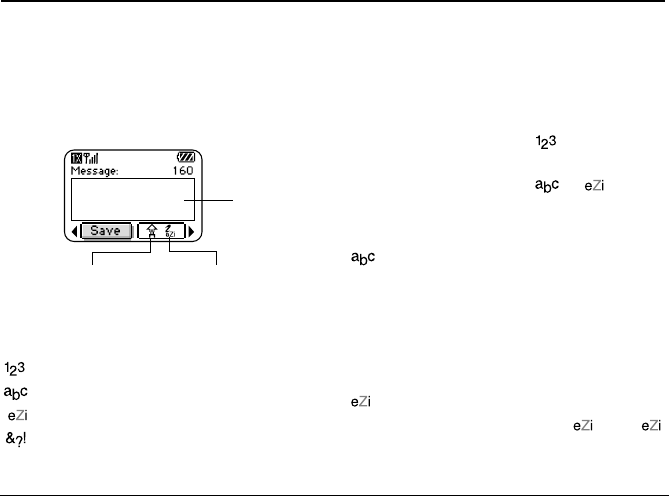
14 Entering Letters, Numbers, and Symbols
5ENTERING LETTERS, NUMBERS, AND SYMBOLS
You can enter letters, numbers, and symbols in
contacts, text messages, and your banner.
Understanding text entry screens
The current text entry mode (and capitalization
setting, when applicable) are indicated by icons.
Text entry modes
There are four text entry modes:
Number mode
Normal text mode
Rapid text entry mode
Symbol mode
Note: The mode you start in depends on the task you
are doing. For example, when entering a phone
number, you’re in number mode. When entering a
name for a contact, you’re in normal text mode.
Entering numbers
• To enter a number while in mode, press a
number key once.
• To enter a number while in or mode,
press and hold a number key until the number
appears on the screen.
Entering words letter by letter
Use normal text mode to enter letters.
1. Press a key once for the first letter, twice for the
second letter, and so on.
2. Wait for the cursor to move right and enter the
next letter.
Entering words quickly
When you press a series of keys using mode,
checks its dictionary of common words and guesses at
the word you are trying to spell.
text entry
field
capitalization setting text entry mode