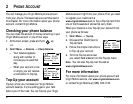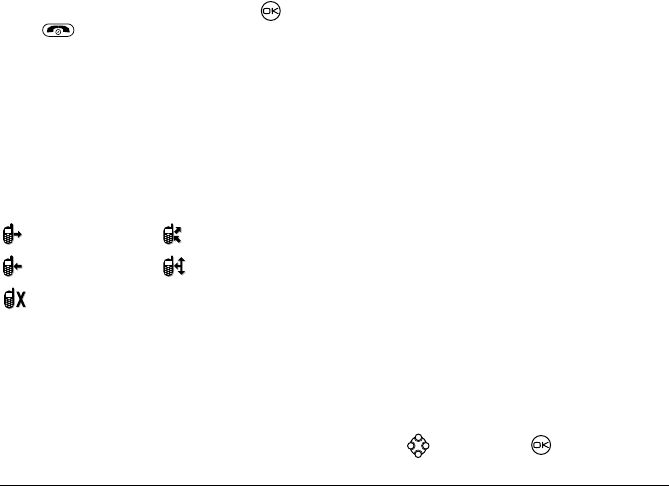
10 Making and Answering Calls
•Select Menu → Settings → Sounds →
Missed Call → Enabled.
• To turn off the alert when it rings, press
or .
• To cancel the alert, select
Menu → Settings →
Sounds → Missed Call → Disabled.
Viewing recent call details
Details on the recent calls you made or received are
stored in the Recent Calls list. You can get details on
the caller’s name and phone number, along with the
time and length of the call. Icons indicate the types of
calls in the list.
Viewing recent calls
1. Select Menu → Recent Calls.
2. Select a list: Incoming Calls, Outgoing Calls,
or
Missed Calls.
3. Select a recent call item.
4. Select an option:
–
Time—Show the time of the call.
–
Number—Show the caller’s number (for an
incoming call), or the number you called
(for an outgoing call).
–
Prepend—Place the cursor at the beginning of
the phone number so you can add an area
code (if you plan to save the number as
a contact).
–
Save New—Save the phone number as
a contact.
–
Add to—Add the phone number to a
saved contact.
Note: If the phone number has been classified as
“secret,” you must enter your four-digit lock code to
view or edit it. For information on the lock code,
see “Changing your lock code” on page 32. To classify
a phone number as secret, see “Saving a contact entry”
on page 17.
Erasing recent calls
1. Select Menu → Recent Calls → Erase Lists.
2. Select an option: Incoming Calls, Outgoing Calls,
Missed Calls, or Erase All.
3. Press right and press to select Yes.
Outgoing call Forwarded call
Incoming call Three-way call
Missed call (flashing)