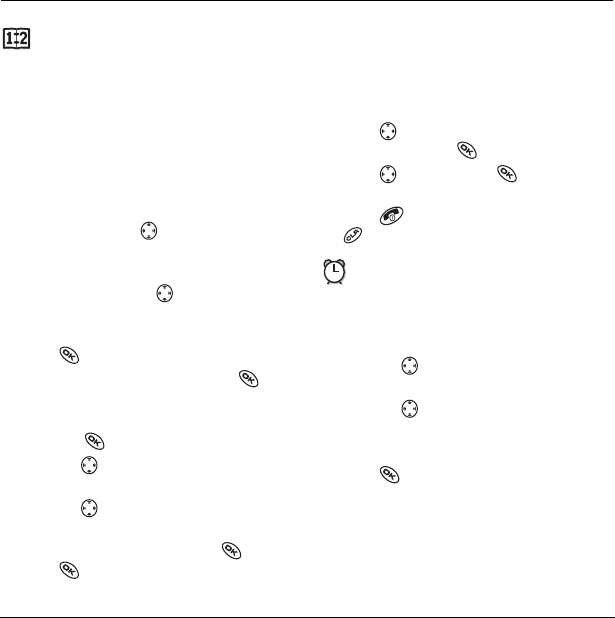
46 Using Tools
9USING TOOLS
Scheduler
The Scheduler allows you to schedule events and
set reminder alerts.
Note:
You cannot access Scheduler if your phone
does not have a signal.
Adding an event
1.
Select
Menu
→
Tools
→
Scheduler
K
– For a day in this month, select
View Day
. Press left and right to scroll
through days.
– For a day in a different month, select
View Month
K Press up or down to
scroll through months, and right or left to
scroll through days.
2.
Press to add an event to a selected date.
3.
Enter a name for the event and press . For
help entering text, see page 18.
4.
Set the event Start time, Duration, and Alarm
and press .
– Press up or down to select hour,
minutes, and timing of alarm.
– Press left or right to move
between fields.
5.
Add a note to the event and press or
press twice
to finish.
Viewing, editing, or erasing an event
1.
Select
Menu
→
Tools
→
Scheduler
.
2.
Select
View Day
or
View Month
to find the
event you want to view, edit, or erase.
3.
Press up, down, left, or right to highlight
an event and press to select it.
4.
Press right and press to select
Edit
,
Erase
, or
New
. Follow the prompts.
5.
Press to return to the home screen or
to return to scheduler options.
Alarm Clock
Use the Alarm Clock to set an alert for a specific
time. The alert occurs only if the phone is on.
1.
Select
Menu
→
Tools
→
Alarm Clock
→
Set
.
– Press up or down to select an hour
and minutes.
– Press left or right to switch between
hours, minutes, and a.m./p.m.
– Use the phone keypad to enter numbers.
2.
Press to select
Done
and save the setting.
3.
When the alarm rings, select
Off
to turn off the
alarm or
Snooze
to silence the alarm for
10 minutes.


















