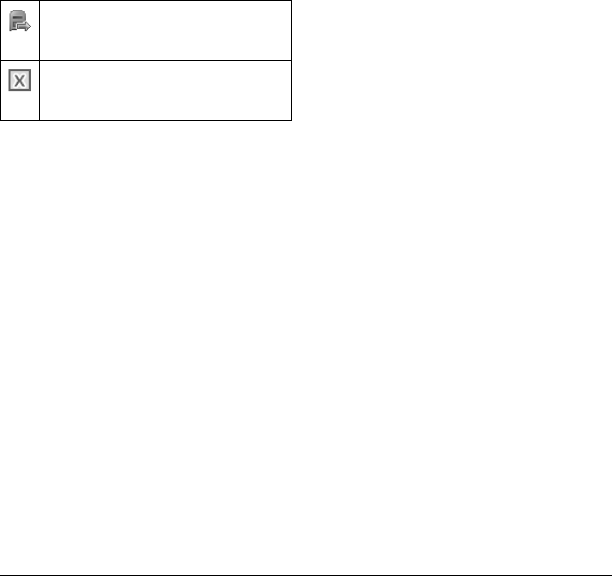
User Guide 23
Check Message Status in Outbox
Use the following symbols to check your Outbox
for the status of messages sent but still in process.
Unable to Send Messages
You may not be able to send or receive messages
if your phone’s memory is nearly full, or if digital
service is not available at the time. To free up
memory, erase old messages. See “Erase
Messages” on page 24.
Review Virgin Alerts
Your phone automatically saves all the Virgin
Alerts received. To review a Virgin Alert, select it
from
Virgin Alerts. The most recent alerts appear
at the top.
Message Settings
The following message settings affect all messages
unless you change them for individual messages.
Set your TXT Tone
1. From TXT tone, select a ringtone from
the list to alert you when you receive a
new message.
(Scroll through the list to hear the
different ringtones.)
2. Follow the prompts to assign the ringtone to
all incoming messages for all or specific
numbers in your selected contact or group.
Set your Reminder
From Reminder, select On to enable a reminder
beep to sound every five minutes until you read
the new message.
Set your Signature
You can create a signature to appear at the end of
all outgoing messages.
1. From Signature, enter your signature.
2. Select OK to save the signature.
Note: The signature counts towards the character
limit of your message.
Edit Preset Messages
Your phone comes with preset messages, such as
“Please call me,” which you can insert into the
body of a text message. You can edit or create up
to 40 preset messages.
1. From Edit auto text, do one of the following:
– Scroll to a preset message and
select
Edit.
– Select New msg to create a new
preset message.
2. Enter or edit the text.
3. Select Save.
The message is pending and will be sent
when possible. You can cancel delivery of
the message.
The message cannot be sent because
service is not available. An alert appears on
your phone if the message cannot be sent.
82-R5601-1EN.book Page 23 Tuesday, June 16, 2009 12:47 PM


















