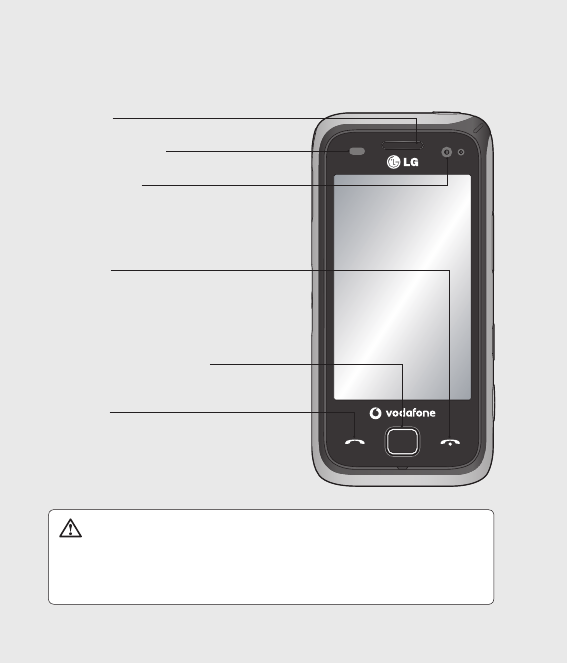
18
LG GM750 | User Guide
Getting to know your phone
Call key
Dials a phone number and
answers incoming calls.
Joystick/Optical Mouse
End key
• Rejects a call.
• Press once to return to the
Home Screen.
WARNING: Putting a heavy object on the phone or sitting
on it can damage its LCD and touch screen functionality. Do not
cover the protection lm on the proximity sensor of the LCD as
this can cause the sensor to malfunction.
Inner camera
Earpiece
Proximity sensor


















