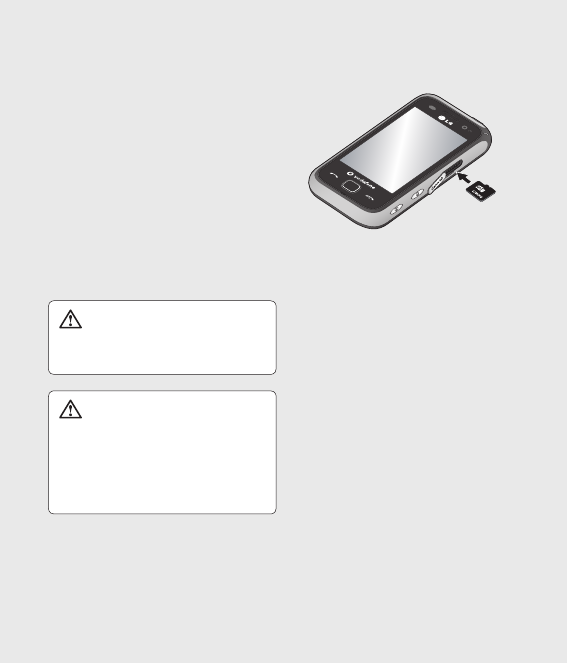
24
LG GM750 | User Guide
Memory card
Installing a memory card
You can expand the memory space
on your phone by using a MicroSD
memory card.
NOTE: A memory card is an
optional accessory.
Slide the memory card into the
slot at the top until it clicks into
place. Make sure the gold-coloured
contact area is facing downwards.
WARNING: Slide the
memory card fully into the slot,
otherwise damage can occur.
WARNING: Do not attach
or remove a memory card when
the phone is switched on, as
this may damage the memory
card.


















