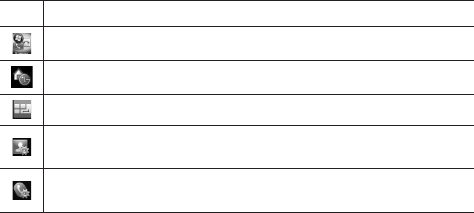
39
Settings
You can adjust the device settings to suit the way you work. To see all
available settings, tap Start > Settings, then tap the Personal, System,
Connections and other device settings.
Personal menu
Icon Description
Buttons To assign a program or function to a hardware button.
Home Screen To select a layout for your device.
Input To set options for each of the input methods.
Owner Information To enter your personal information on your
device.
Phone To customise phone settings such as ring tone, set a PIN
number for your USIM card, and more.


















