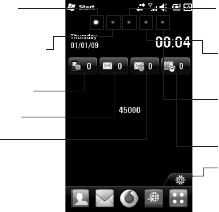
30
LG GM750 | User Guide
Your Home Screen
From this screen you can access menu options, make a call, view the
status of your phone and much more.
Select Home Screen
Touch Start > Settings > Personal tab > Home Screen.
Select a layout for your device Home Screen. If you select LG Smart
Home, you will have a 5-Way Home Screen. If you select Windows
Mobile Default, you can use Windows Mobile’s Today screen.
Customising the LG Smart Home Screen
Multimedia Home
Screen
Favourite Contact
Home Screen
Shortcut Home
Screen
Schedule
Easy settings
3
4
5
9
10
LG Smart
Home Screen
Widget Home
Screen
Missed calls
Messages
E-mail
1
2
6
7
8
Get in touch with your GM750
- The User Interface is based on five types of Home Screen. To swap
between the Home Screens just wipe quickly over the display from left
to right or right to left.
1
2


















