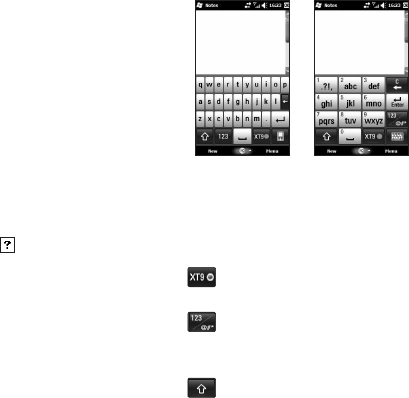
47
The preferred word list will
disappear if there is no user
response within 6 seconds.
Enter letters by writing in the abc
(left) area of the box.
Enter numbers by writing in the
123 (right) area of the box.
Enter symbols and punctuation
by tapping in either area of the
box and then writing the desired
character.
Check to see the demo for
writing characters.
XT9 Keypad
With XT9 keypad, you can enter
text
by tapping keys displayed on the
screen. This is the most common
way to enter text with word
prediction function.
XT9 Keypad is available when
text entry is possible.
Enter letters by tapping the keys
labelled with the required letters.
Touch to turn on T9 predictive
texting.
Tap to switch between
numbers, symbols and text
keypads.
Short press switches to
uppercase for one key press, long
press switches to caps lock mode.


















