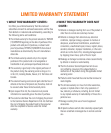Adding an account to your phone ............37
Adding a social networking widget on the
Home screen ............................................37
Viewing and updating your status ..........38
Syncing accounts on your phone .............38
Removing accounts on your phone ..........38
Camera....................................................39
Getting to know the viewfinder ...............39
Taking a photo .........................................40
Once you’ve taken the photo ...................40
Using the advanced settings....................40
Viewing your saved photos ......................42
Setting a photo as wallpaper...................42
Video Camera ........................................43
Getting to know the viewfinder ...............43
Recording a video.....................................44
After recording a video ............................44
Using the advanced settings....................44
Watching your saved videos ....................45
Adjusting the volume when viewing a
video .........................................................45
Multimedia.............................................46
Gallery ......................................................46
Sending a video........................................47
Using an image ........................................47
Viewing a slideshow ................................47
View photo details ...................................47
Transferring files using USB mass storage
devices .....................................................47
Music........................................................48
How to save music/video files to the
phone........................................................48
How to play music/video files on the
phone........................................................48
Playing a song ..........................................48
Working with Playlists .............................49
To remove a song from a playlist .............49
To rename or delete a playlist .................49
Using SmartShare ....................................50
Google Applications ............................52
About Google applications.......................52
Google Maps™.........................................52
Searching For Locations and Places ........52
Getting Directions ....................................53
My Places ................................................53
Clear Map.................................................54
Latitude ....................................................54
Places .......................................................54
Market™...................................................55
Gmail™ .....................................................56
Google Talk™ ...........................................56