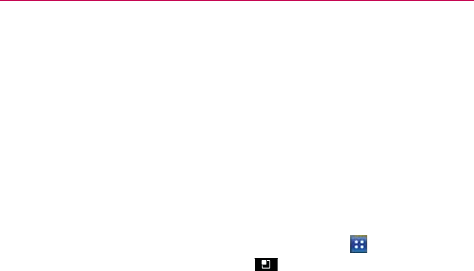
85
Utilities
5. If you want to add a note to your event, touch the Event description
field and enter the details.
6. If you want to repeat the alarm, set Repetition, and set Reminders, if
necessary.
7. Touch Done to save the event in the calendar. A colored square in the
calendar marks all days that have saved events. An alarm sounds at the
event start time to help you stay organized.
Changing your calendar view
1. From the Home screen, touch the Applications Key and select
Calendar. Then touch the Menu Key
.
2. Select from Day, Week, Month, Agenda, or Today.
Polaris Viewer
Polaris Viewer is a professional mobile office solution that lets users
conveniently view various types of office documents, including Word, Excel
and PowerPoint files, anywhere, anytime, using their mobile devices.
Managing files
Polaris Viewer provides mobile users with convenient file management
features, including copying, cutting and pasting, and deleting files and
folders right on the device.
Viewing files
Mobile users can now easily view a wide variety of file types, including
Microsoft Office documents and Adobe PDF, right on their mobile devices.
When viewing documents using Polaris Viewer, the objects and layout
remain the same as in their original documents.


















