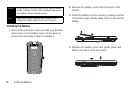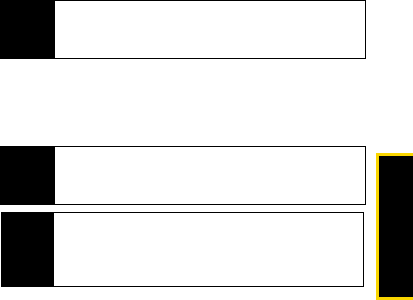
Phone Basics
2. Phone Basics 17
Entering Text Using Alpha Mode
1. Select the Alpha mode. (See “Selecting a Text Input
Mode” on page 15.)
2. Press the corresponding keys once per letter to
enter a word. (For example, to enter the word “Bill,”
press
FGHH). (If you make a mistake, press
D to erase a single character. Press and hold D to
erase an entire entry.)
By default, the first letter of an entry is capitalized and
the following letters are lower cased.
Entering Symbols, Numbers, and Quick
Notes
To enter symbols or numbers:
ᮣ Press A and then press the corresponding key to
enter a single number or symbol. To enter multiple
numbers or symbols, press and hold A and enter
symbols or numbers. (To return to text entry, press
A again.)
To enter Quick Notes:
1. From a text entry screen, press QNotes (left softkey).
2. Select a message and press r.
Special Function Keys
Some of the phone’s keys assume different functions
while in Alpha or Word mode.
Spaces
Press I for a space.
Note
You can also enter symbols by pressing B and
scrolling through a grid of symbols. Press Back (right
softkey) to return to entry mode
.
Tip
To add a quick note after you have already started
entering a message, press /
> Insert >
Add QNotes, and select a message.
Note
Quick Notes preset messages make composing text
messages easier by allowing you to enter quick
messages, such as “Meet me at,” “Let’s get lunch,” or
a customized message of your own.