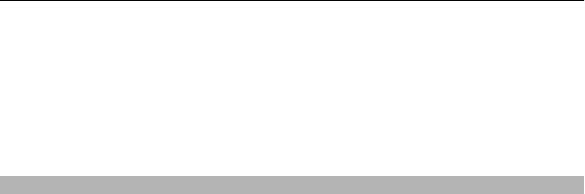
4 To add another route point, select Add to route.
5 Select Add new route point and the appropriate option.
6 Select Show route > Options > Save route.
View your saved places and routes
Select Favourites > Places or Routes.
View and organise places or routes
Use your Favourites to quickly access the places and routes you have saved.
Group the places and routes into a collection, for example, when planning a trip.
Select Menu > Maps and Favourites.
View a saved place on the map
1 Select Places.
2 Go to the place.
3 Select Show on map.
To return to the list of saved places, select List.
Create a collection
Select Create new collection, and enter a collection name.
Add a saved place to a collection
1 Select Places and the place.
2 Select Organise collections.
3 Select New collection or an existing collection.
If you need to delete routes, go to the Ovi Maps internet service at www.ovi.com.
108 Maps


















