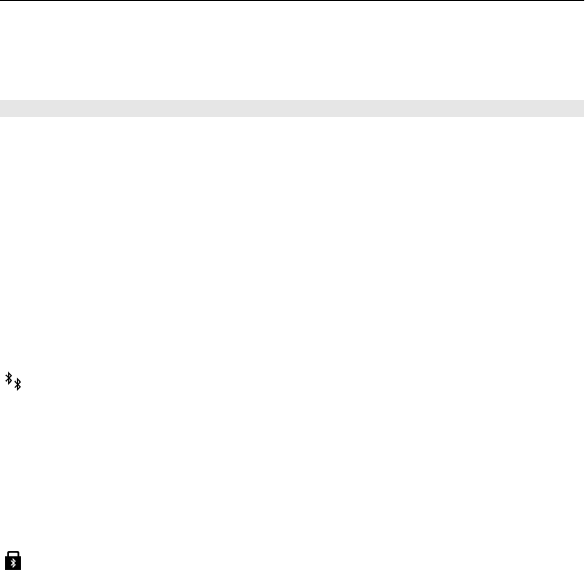
Tip: When searching for devices, some devices may show only the unique address
(device address). To find the unique address of your device, in the home screen,
enter *#2820#.
Pair devices
You can pair your device with a compatible device to make subsequent Bluetooth
connections between the devices quicker. Before pairing, create your own passcode
(1 to 16 digits), and agree with the owner of the other device to use the same code.
Devices that do not have a user interface have a factory-set passcode. The passcode
is used only once.
Select Menu > Settings and Connectivity > Bluetooth.
1 Open the Paired devices tab.
2 Select Options > New paired device. Devices that are within range are
displayed.
3 Select the device.
4 Enter the passcode on both devices.
indicates a paired device in the device search view.
Connect to an accessory after pairing
Select Options > Connect to audio device. Some audio accessories connect
automatically to your device after pairing.
Set a device as authorised
Select Set as authorised. Connections between your device and the authorised
device can be made without your knowledge. Use this only for your own devices,
such as your compatible headset or PC, or devices that belong to someone you trust.
indicates authorised devices in the paired devices view.
Cancel a pairing with a device
Select Options > Delete.
130 Connectivity


















