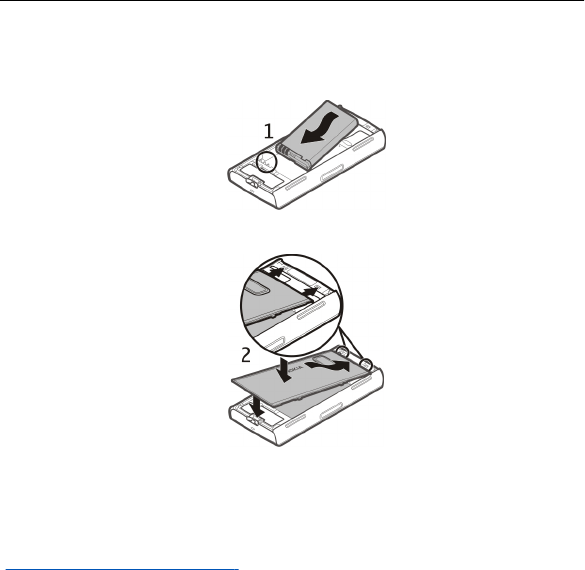
If the SIM card is not properly in place, the device can only be used in the offline
profile.
Insert the battery
1 Insert the battery.
2 To replace the cover, direct the top locking catches toward their slots. First,
press the cover down in the middle, so that the middle catches lock into place.
When the locking catches in the middle are in place, press the cover down at
the bottom of the device.
See "Remove the SIM card", p. 35.
14 Get started


















