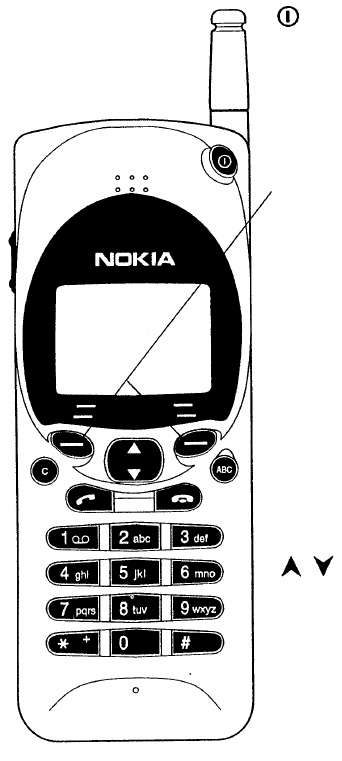
Keys, Display and Connectors
2. Keys, Display and Connectors
KEYS
To operate this phone, keys are pressed one at a time. Two
keys are never to be pressed simultaneously.
More detailed information on each key is given later in this
guide.
(D
Switches the phone on and off.
Selection Keys
The function of each key de-
pends on the text shown on
the bottom line of the display.
For more information, see
Selection Keys below.
ABC
Switches between alpha mode
and numeric mode.
In the menu facility, this key
produces a help text on the
current function.
C
Deletes characters and exits
the menu facility and memory
functions.
These keys are used to scroll
through menus, submenus or
settings.
They are also used to browse
through memory locations.
9


















