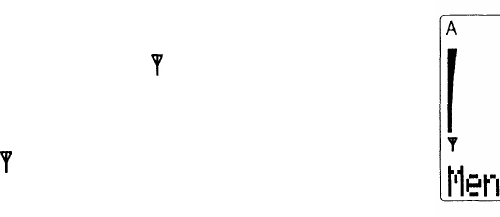
Getting Started
SIGNAL STRENGTH
Your phone sends and receives radio signals. As with all ra-
dio equipment, the quality of radio reception entirely depends
on the strength of the radio signal in your area.
The strength of the cellular signal is shown by the
vertical bar above the
~
indicator on the left-hand
side of the display: the higher the bar, the better
the signal at your location.
When
~
is not shown, you are outside the net-
work’s service area and cannot make or receive
calls with the phone.
If the signal strength is not good, you can try to improve call
quality by moving the phone slightly. When using the phone
in a building, reception may be better near a window.
ACCESS CODES
There are several access codes that are used by your phone
and its SIM card. These codes allow you to protect against
unauthorised use of the phone and the SIM card.
When requested to do so, key in the code (appears as
asterisks) and press the
OK
selection key. If you make a
keying mistake, you can erase the entered digits one by one
by pressing the C key repeatedly.
Note: Avoid using access codes similar to emergency num-
bers such as 112 to prevent accidental dialling of the emer-
gency number.
SECURITY CODE (5 digits)
The security code comes with your phone. The setting of the
Security Level function in Menu 5 2 determines whether the
code is requested. The security code allows access to all the
23


















