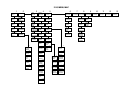Menu Functions
Or:
In idle mode, key in the phone number.
Press
Menu 11
to
call the number.
After the transmission, end the call by pressing
~.
During a transmission, the message DATA CALL or FAX
CALL and the D indicator are displayed.
For more information, refer to any documentation or instruc-
tions which may be supplied with your data adapter, data
application or fax application
RINGING OPTIONS (Menu 12)
You can select the indication mode for incoming calls from
the following options:
RING AND VIBRATE
The phone will sound a ringing tone, flash its lights and
vibrate.
The lights will not flash when the Lights function in Menu
4 01 is set to Off.
Note:
The vibrating option is available only with a special
battery. Consult with your dealer.
RING
The phone will sound a ringing tone and flash its lights.
BEEP
The phone will sound a short beep and flash its lights.
VIBRATE
The phone will vibrate and flash its lights.
Note:
This option takes effect only with a special battery.
SILENT SERVICE
The phone will flash its lights only. No tones will be heard,
including keypad, warning and countdown timer tones.
92