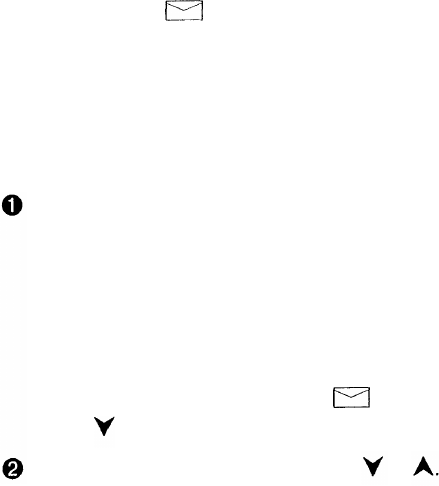
Menu Functions
VIEWING AND EDITING SMS MESSAGES
(READ MESSAGES - Menu 2 2)
When you receive an SMS message and there is enough
space left in the message memory, the text MESSAGE RE-
CEIVED and the
=
indicator will be displayed and a short
tone will sound (if the phone’s tones have not been set off
within Menu 1 2).
When either of the vibration options (RING AND VIBRATE or
VIBRATE) is selected in Menu 1 2, the phone will vibrate. The
vibrating option is available only with a special battery.
To read the message immediately:
Press the
Read selection key.
To read the message later
Press the
Quit
selection key. When you want to read
the message, press
Menu
2 2
to enter this function. The
number of new messages accompanied by the text NEW
MESSAGE(S) will appear (also
=
is shown).
Press to view the first message.
Scroll through the message with or The mes-
sages are shown in the order that they were received or
stored into memory.
●
An unread message is indicated by the text NEW; fol-
lowed by the date and time of receipt.
● The text OLD: indicates that the message has already
been read.
●
The text OLD: OWN OR EDITED indicates that the mes-
sage was created or edited by you.
●
If the sender of the message could be identified, the
sender’s phone number (and name if stored with the
55


















