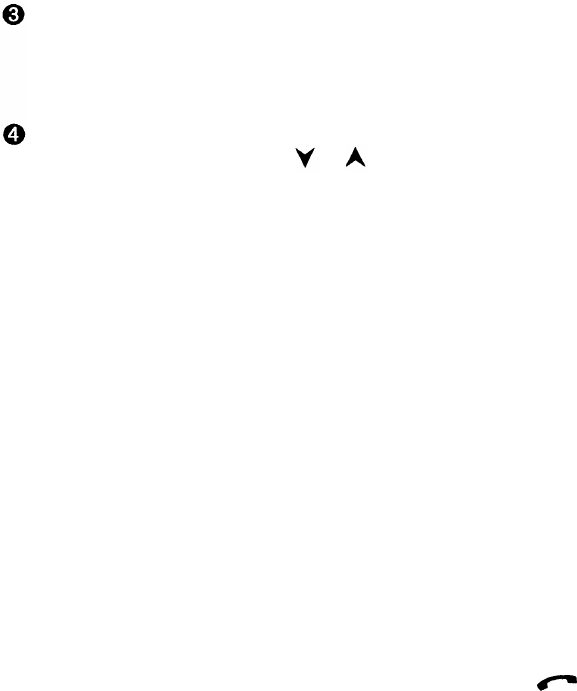
Menu Functions
●
phone number in memory) will be displayed at the end
of the message.
With a message on the display, you may press a num-
ber key and then perform any memory or menu func-
tions in the normal way, e.g. make a call to the sender
of the message.
When you delete all characters from the display (press
and hold the
C
key), the message will reappear.
Once you have read the message, you can press the
Option
or
Quit
selection key. The
Option
selection
key allows access to a further set of functions. The
Quit
selection key returns to the previous menu level.
If you pressed the
Option
selection key, reach one of
the following functions with or and press the OK
selection key to perform it. The functions available are:
Read next
Shows the next message.
Erase
Deletes the current message from memory. Instead of us-
ing this function, you may first press the
C
key and then
the OK selection key.
Reply
Sends a reply message to the sender of the displayed
message. Key in your message. Press the
OK
selection
key to send it.
Cut number
Copies the phone number from the current message onto
the display from which you can then dial it or store it else-
where. (Instead of using this function, you may press
_
56


















