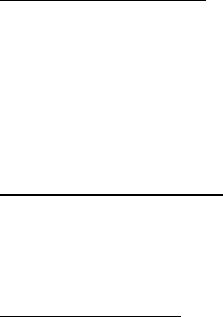
Messaging
29
Message font size—Select the desired font size for the display.
Message overwriting > Sent items only, Inbox only, S. items & Inbox, orOff—Set
your phone to automatically replace old messages in Inbox or Sent items when
new ones arrive. When the message memory is full, your phone cannot send or
receive any new messages.
Save sent messages—Select Always save or Always prompt to save sent text
messages to Sent items. Select Off to not save messages.
Auto-playback of sounds—If you have enhanced text messaging, select On or Off
to control sound clips.
Queue msgs. when digital unavailable—Select On or On prompt to store text
messages in the Outbox until they can be sent with a digital service. Select Off to
not store messages.
■ Distribution lists
Distribution lists allow you to send messages to a designated group of people.
Create distribution lists
1. In the standby mode, select Menu > Messaging > Text messages >
Distribution lists > New list.
If you create a second distribution list, select Menu > Messaging >Text
messages > Distribution lists > Options > Create new list.
2. Enter a name for the list, and select OK.
3. To add a contact to this list, select Add new, and add the contacts one by one.
A distribution list only contains phone numbers of recipients.
Add and remove contacts
To add contacts, select Menu > Messaging > Text messages > Distribution lists >
the list of choices > Add new. Add the contacts one by one.
To remove contacts, select Menu > Messaging > Text messages > Distribution
lists > the list of choices > Options, and remove the contact name.
Use distribution lists
1. In the standby mode, select Menu > Messaging > Text messages >
Distribution lists.
2. Scroll to the list you wish to modify; select Options and one of the following:
Create new list—Create a new distribution list.
Send message—Send message to the distribution list.
Rename list—Rename the distribution list.


















