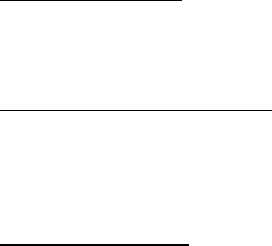
Contacts
36
■ Modify contact settings
In the standby mode, select Menu > Contacts > Settings and the setting you
wish to change:
Scrolling view—Select Normal name list, Name and number, Large name list, or
Name and image view.
Memory status—View the amount of phone memory used as well as the amount
of phone memory available.
■ Set up caller groups
You can add contacts to caller groups that you create and assign a unique ringing
tone or graphic to each group. This enables you to identify callers from the group
by their unique ringing tone or graphic.
Create a caller group
You can create a new caller group and store a list of contacts in the group.
In the standby mode, select Contacts > Groups > Options > Add new group; enter
the name of the new group, and press OK.
Add a contact to a caller group
1. In the standby mode, press Names.
2. Scroll to a contact, select Details.
3. Scroll to a number and Options > Add to group and the existing caller group
to which you wish to add the number.
Modify a caller group
In the standby mode, select Menu > Contacts > Groups > Options > Group
details and one of the following options:
Group name—Rename the group to your preference.
Group ringing tone—Set the ringing tone for the group.
Group image—Turn the graphic for the caller group on or off.
Group members—Add or remove members from the caller group.
■ Set up voice tags
Before using voice tags, note the following:
• Voice tags are not language-dependent. They are dependent on the
speaker's voice.


















