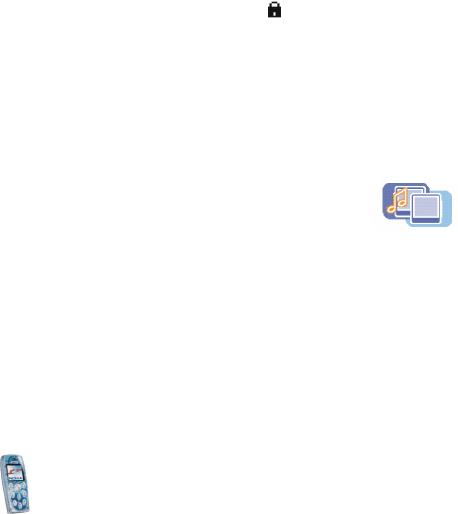
Menu functions
101
Copyright
© 2004 Nokia. All rights reserved.
Certificates
The phone supports three kinds of certificates: server certificates, authority
certificates and user certificates. You may receive these certificates from a service
provider. Authority certificates and user certificates may also be saved in the
security module by the service provider. For details and availability, contact your
service provider.
When using a server certificate, the security indicator is displayed during a
connection, if the data transmission between the phone and the gateway
(identified by the IP address in the Edit active service settings) is encrypted.
However, the security indicator does not indicate that the data transmission
between the gateway and the content server (place where the requested resource
is saved) is secure. It is up to the service provider to secure the data transmission
between the gateway and the content server.
■ Go to (Menu 10)
In this menu you can activate the functions that can be accessed by
pressing Go to in standby mode.
To access this menu: Press Menu in standby mode and select Go to.
To remove functions from or add more functions to the list, see Personal shortcuts
on page 69.


















