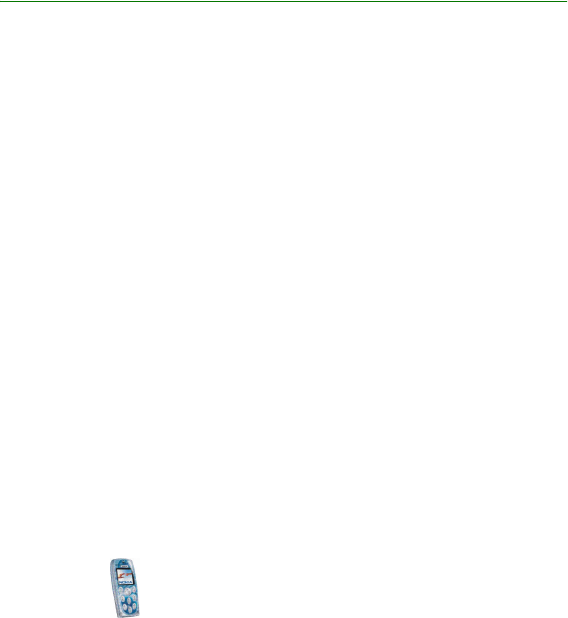
General information
13
Copyright
© 2004 Nokia. All rights reserved.
General information
■ Nokia PC Suite software
With the Nokia PC Suite software you can, for example, manage the photos
captured with the phone’s camera and create new ringing tones and wallpapers.
You can also create new cut-out covers from your photos. Nokia PC Suite is
available on Nokia’s Web site at www.nokia.com.
■ Access codes
• Security code: This code is supplied with your phone. The security code
protects your phone against unauthorised use. The preset code is 12345.
Change the code and set the phone to request it using the Access codes and
Security level functions in the Security settings menu. Keep the new code
secret and in a safe place separate from your phone.
• PIN code: The PIN (Personal Identification Number) code may be supplied with
the SIM card. It protects the SIM card against unauthorised use. If you activate
the PIN code request function in the Security settings menu, the code is
requested each time the phone is switched on.
If you enter an incorrect PIN code three times in succession, the SIM card is
blocked. Key in the PUK code and press OK. Key in a new PIN code and press
OK. Key in the new code again and press OK.


















